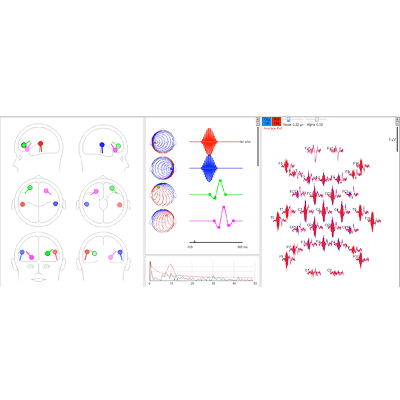BESA Simulator
Create your own evoked and induced data
BESA Simulator is the perfect tool for simulating evoked and induced brain activity. This free software developed by Patrick Berg allows you to place your sources in the brain, assign them a time-course and save your data with an electrode layout of your choice. You can simulate average data or raw data choosing your own real dataset for overlaying the modeled activity. This allows simulating induced data, as well as evoked data. Use the simulated data to examine your source or coherence analysis techniques.
Do you manage to localize the simulated sources? Use BESA Simulator to create your own theories about brain networks underlying your data and see if they hold true in real data. BESA Simulator is an ideal instrument for learning and also teaching about induced and evoked brain activity!
With BESA Simulator you can:
Simulate both EEG and MEG data
See maps resulting from a dipole anywhere within the head
Add any number of dipoles to a model
Generate independent waveforms for each dipole (source waveforms). You can also read in source waveforms from an ASCII file (BESA swf)
See the surface data resulting from the model as reference-free, average reference, Laplacian (CSD) reference, or using any electrode / sensor as reference
Place a cursor anywhere in the time interval and visualize the scalp activity at that time point
Specify the parameters of the spherical head model
Add coherent noise to the data defined in terms of rms level and level of alpha activity
Learn about filter effects by displaying the effects of applying various types of filters to your simulated data
Use any electrode or MEG sensor configuration. MEG configurations for 4-D, CTF, and Neuromag systems are supplied as examples.
Save and read the models you have generated
Save the generated data in BESA avr (ASCII) format
Simulated raw data can be saved in BESA Simple Binary (Generic) format.
Simulate activity using individual head models (FEM) generated by BESA MRI

非常抱歉,您只有购买软件后才能查看完整软件教程!