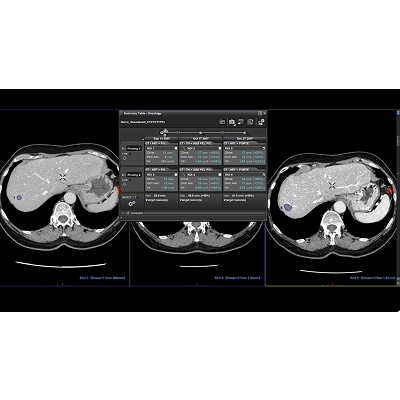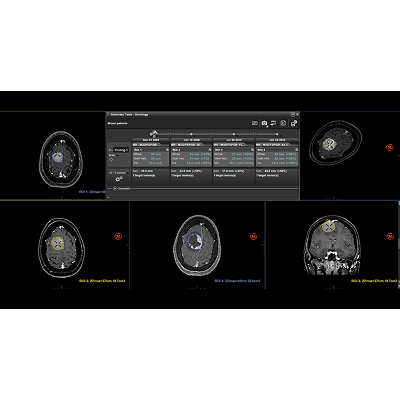OncoQuant
Robust tools for routine Oncology diagnosis, treatment follow-up, reporting and clinical trial management.
At a glance
Comprehensive
Correlate and compare CT, MR, PET/CT and 3D X-ray data
Automated
Facilitates comparisons over time helping to make follow-up reviews more efficient
Oncology-specific
Assessment, characterization and measurement based on morphologic criteria
Save time and effort when reviewing multi-modality Oncology exams
By organizing and displaying Oncology data for quick review, OncoQuant™ can help improve clinical capabilities and reading workflow.
Clinical images
Simplify the Oncology image review
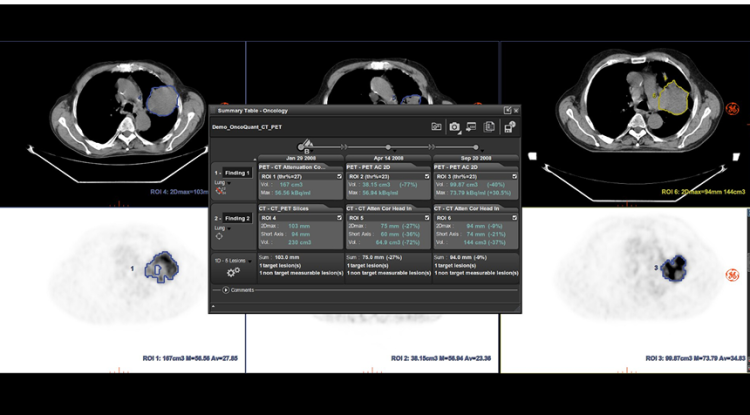
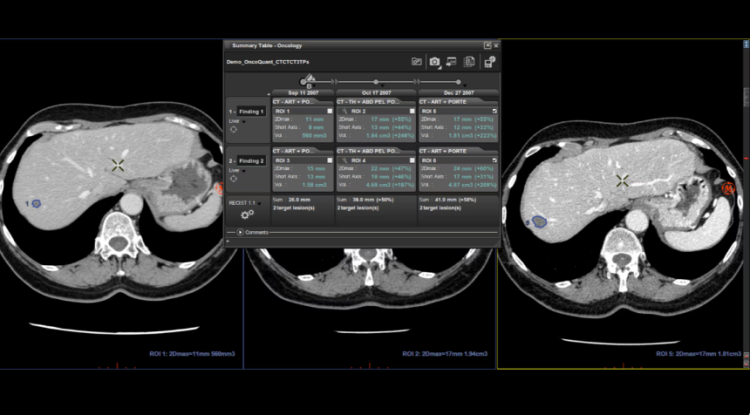

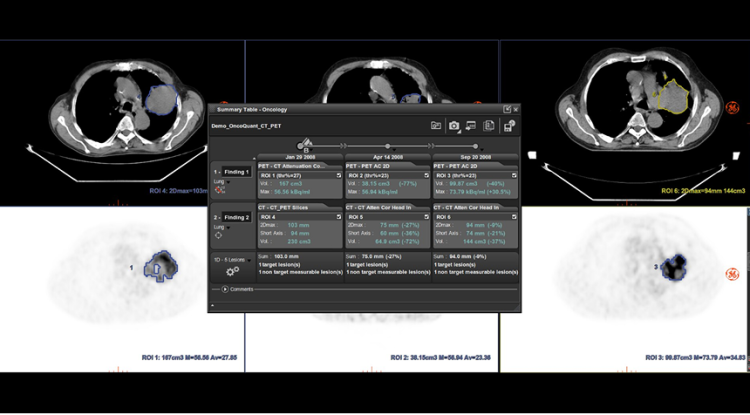
Precision and productivity
OncoQuant medical diagnostic software streamlines Oncology reading so you can spend less time retrieving studies and preparing exams, and more time reading and reviewing. OncoQuant is available on VolumeShare 7, a multi-modality advanced visualization workflow solution that helps to enhance diagnostic precision and productivity.

Streamline follow-ups with automatic registration and synchronization
OncoQuant allows multiple exams to be registered simultaneously and the registered results to be saved. This registration technique streamlines follow-up workflow and, by matching and displaying common anatomical locations from different studies, facilitates correlation among multiple modalities.

Work fast and focused
Automatically registers images1 and then initiates an automatic like-series selection based on the content of the latest prior Save State series.
Dedicated Oncology Review layout displays series in a manner that maximizes available monitor space.
Streamlined workflow suggests target types to lesions/ abnormalities based on the rules of a standard you select, e.g. RECIST 1.0, RECIST 1.1, and WHO classifications.2,3
Customized research criteria allow you to evaluate findings and track response to therapy, or add additional standards like Cheson, CHOI, etc.
Flexibility to perform routine functions or use specialized tools, such as using oncology morphologic criteria when reviewing exams with standard Volume Viewer protocols, such as VV General Review.
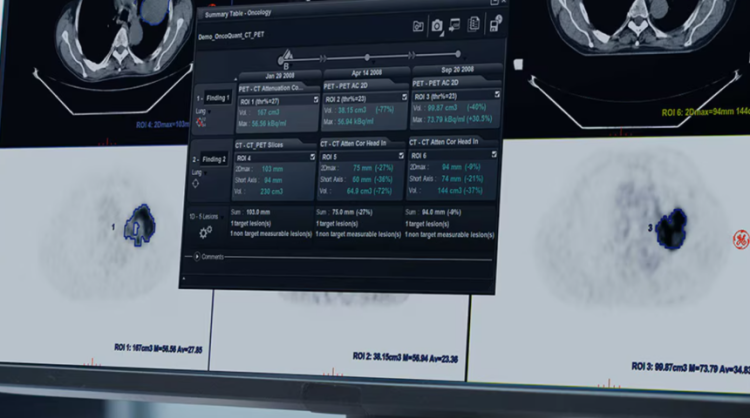
Navigate through findings quickly
The summary table organizes measurements according to findings and exam dates. Intuitive and interactive, facilitates baseline and follow-up management.
Measurements can be dragged and dropped to link or unlink one measurement to a similar measurement.
Follow-up wizard facilitates the assessment, characterizations and measurements of morphological changes over time.
Research-driven workflow with tools that conform to standards such as RECIST (1.0, 1.1) and WHO, and it offers you the capability to easily customize morphologic data and set specific rules for 1D, 2D and 3D criterion types.

非常抱歉,您只有购买软件后才能查看完整软件教程!