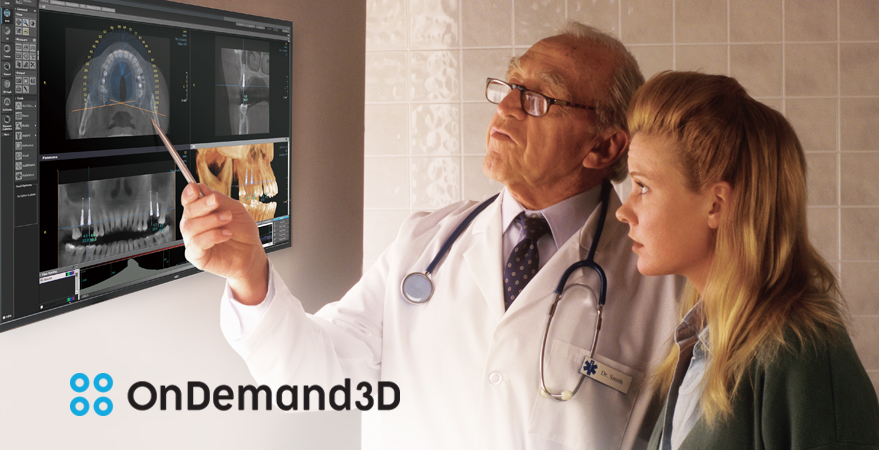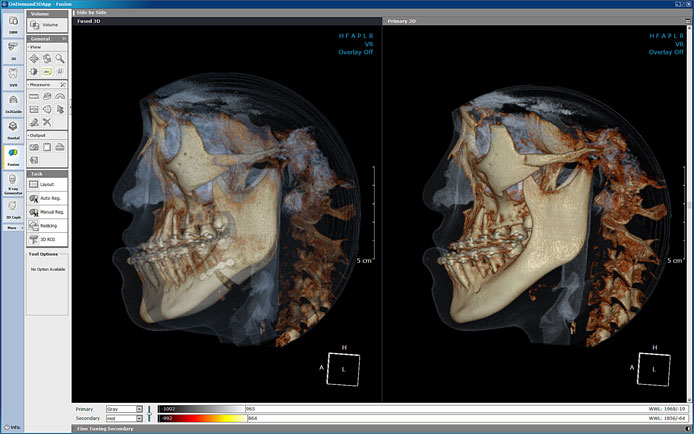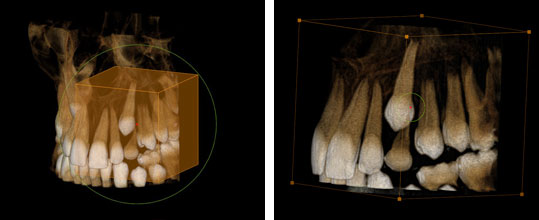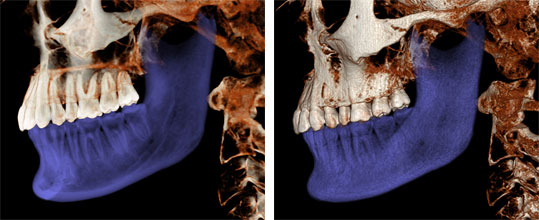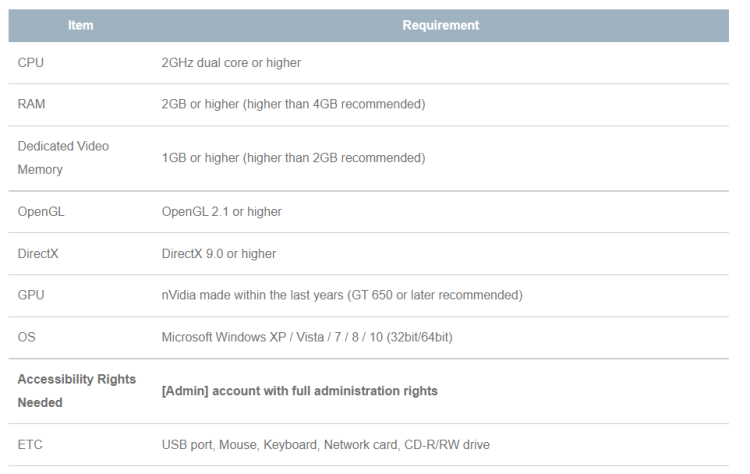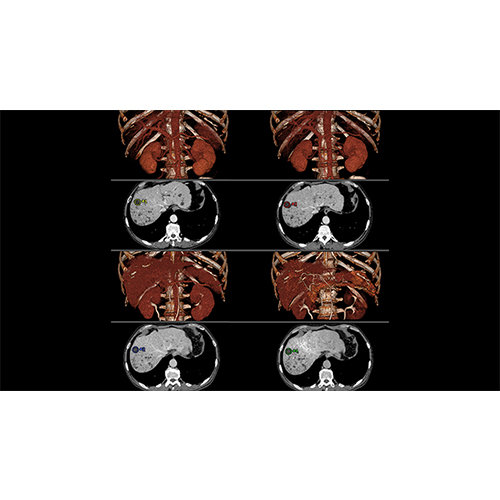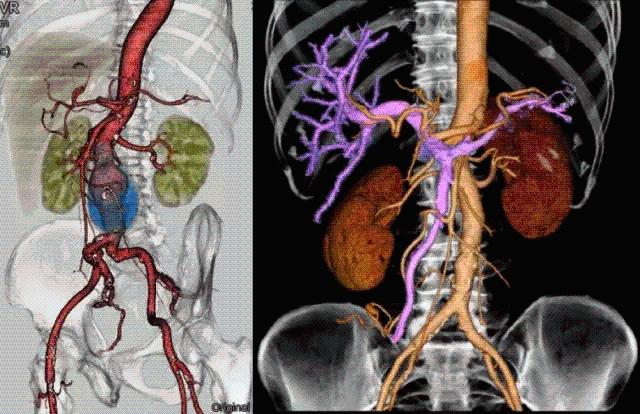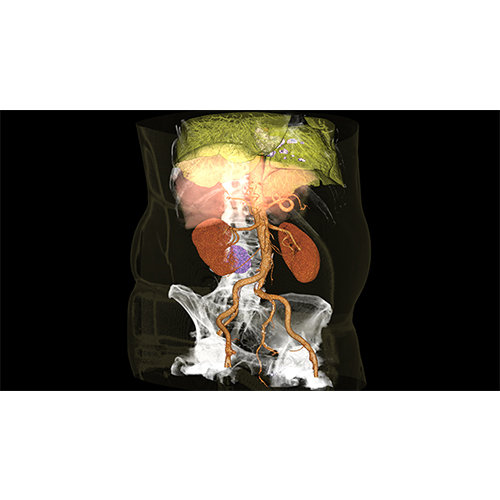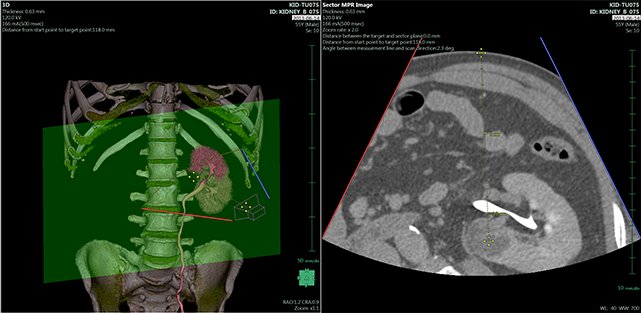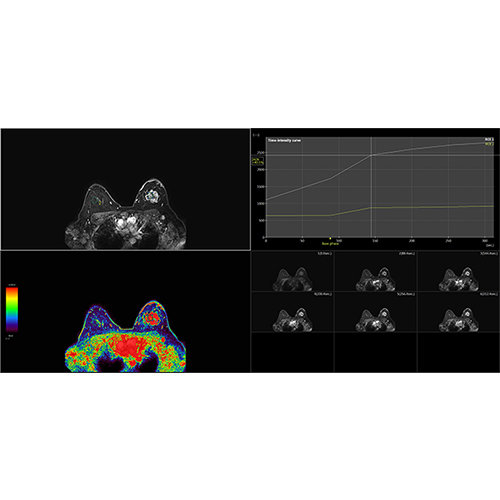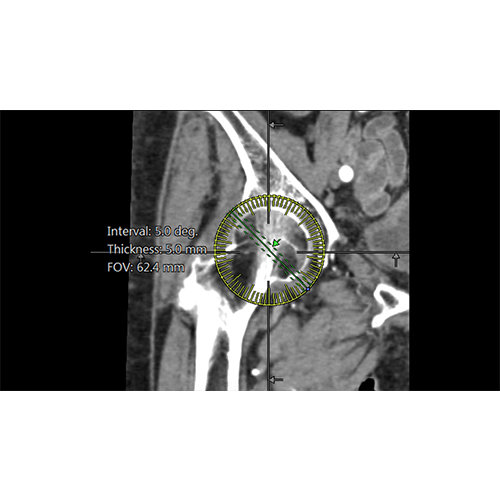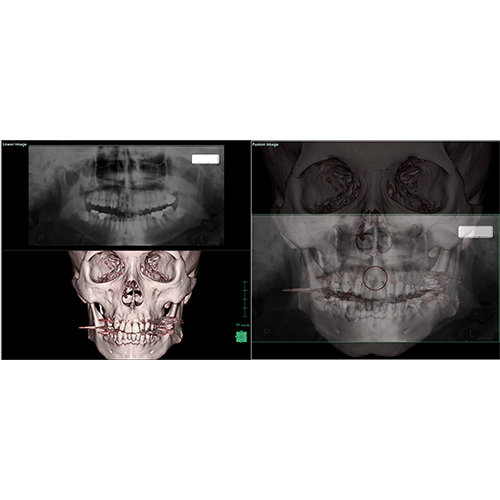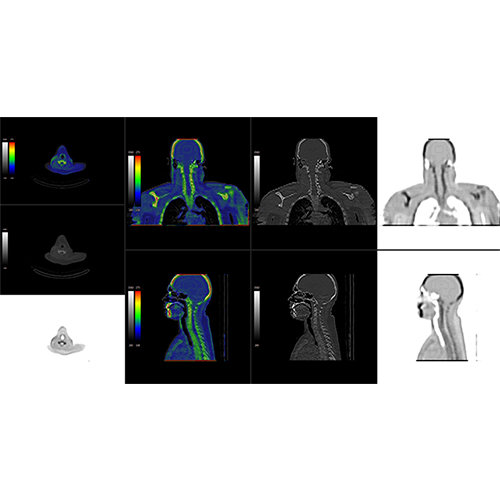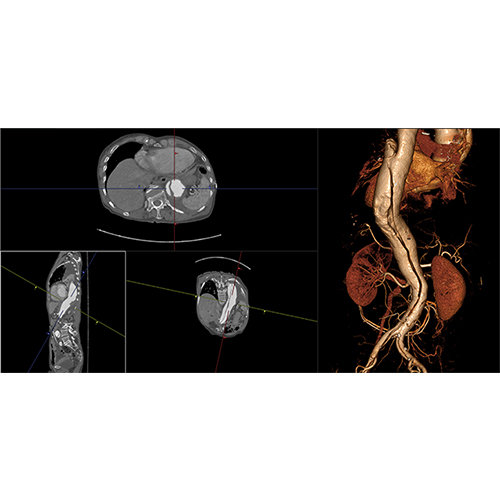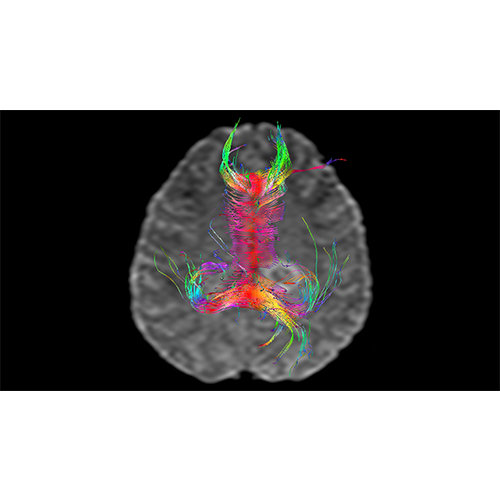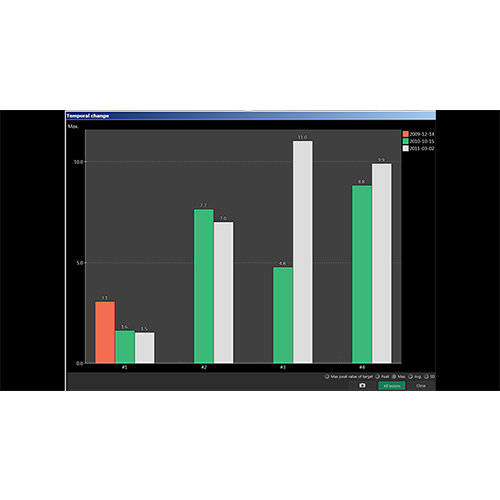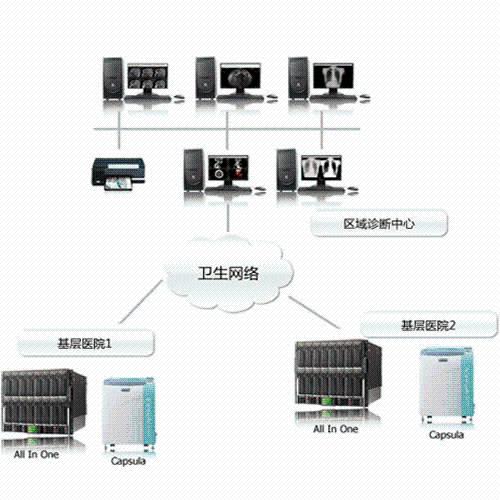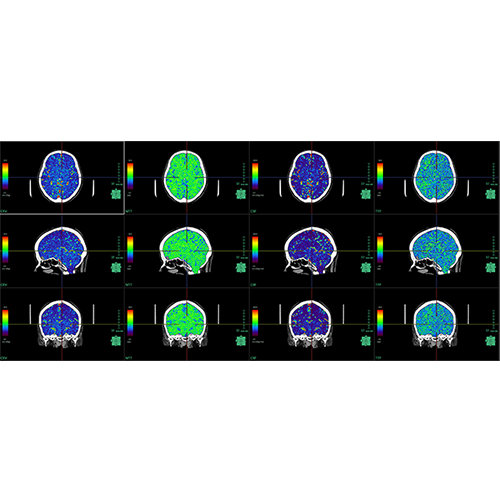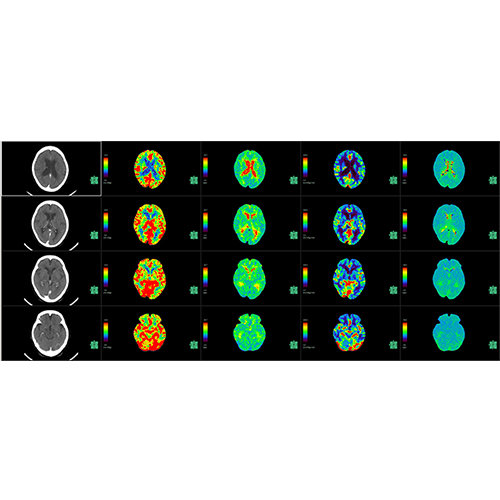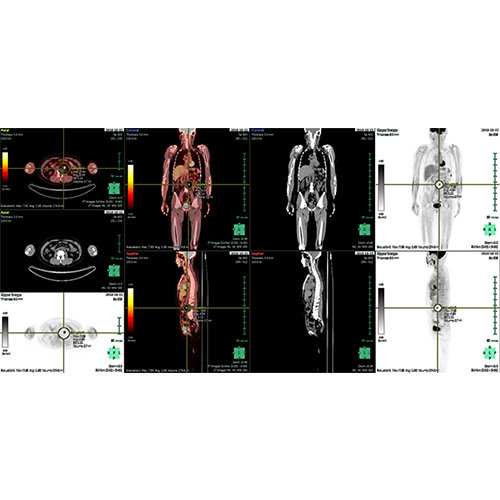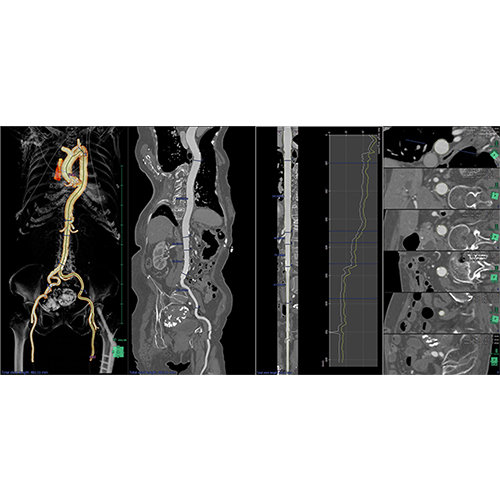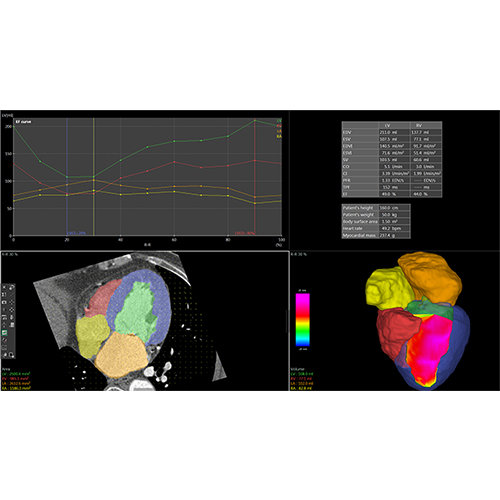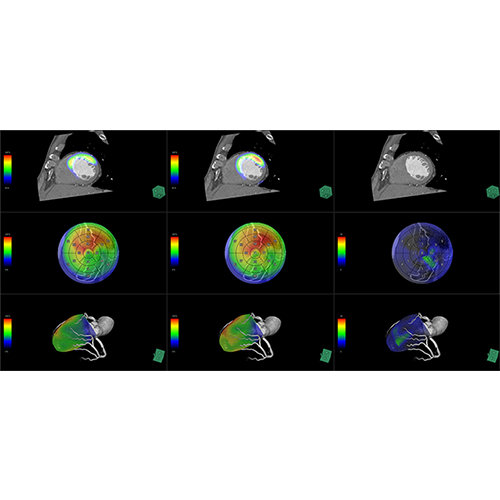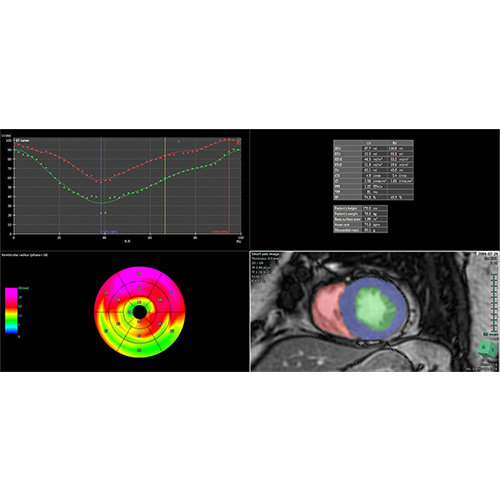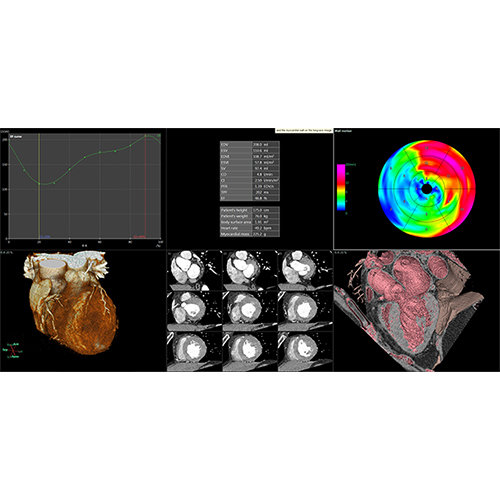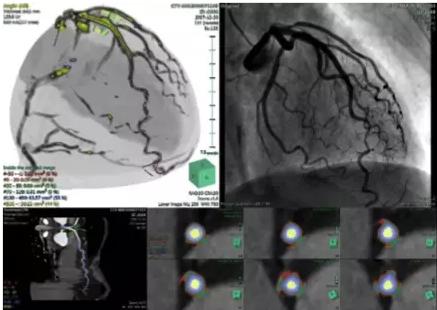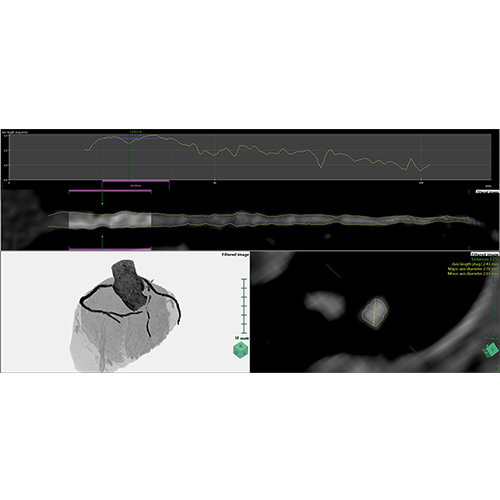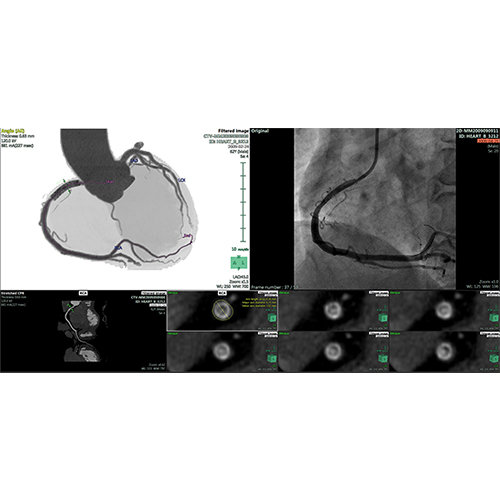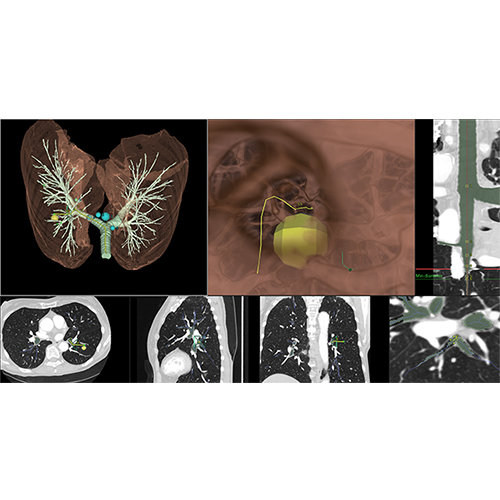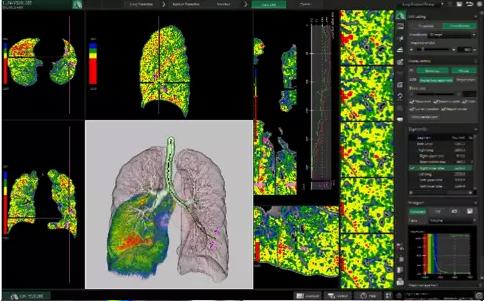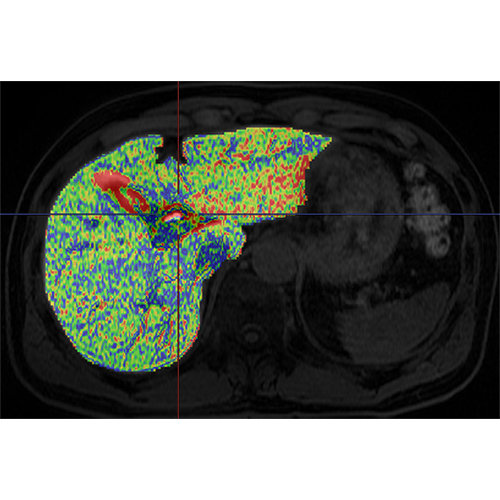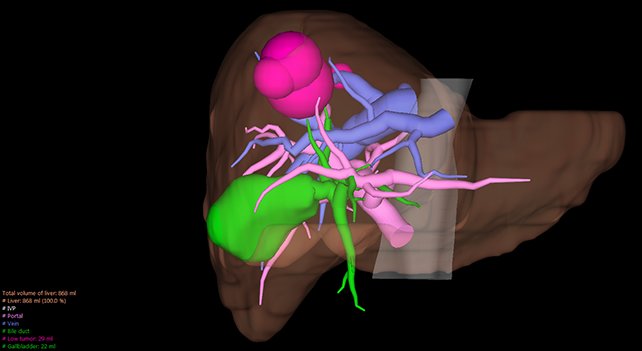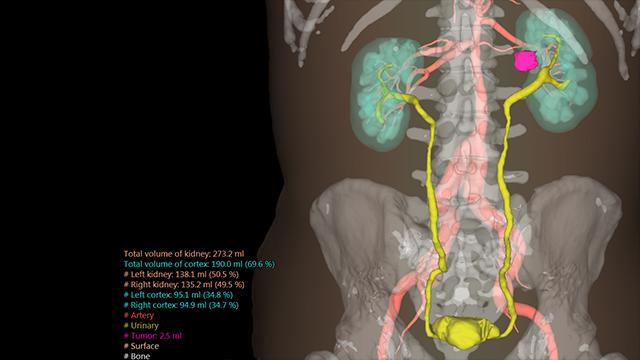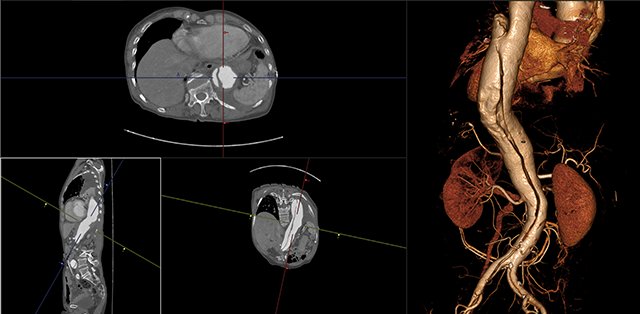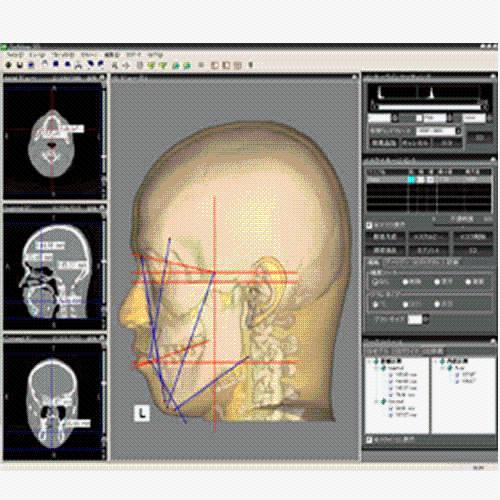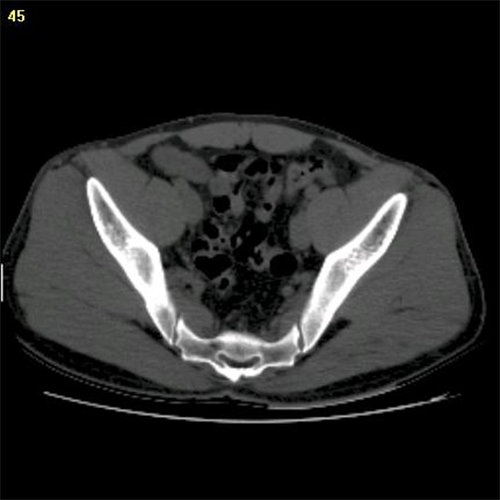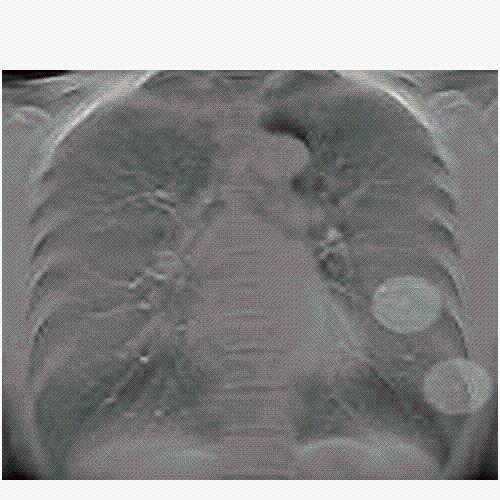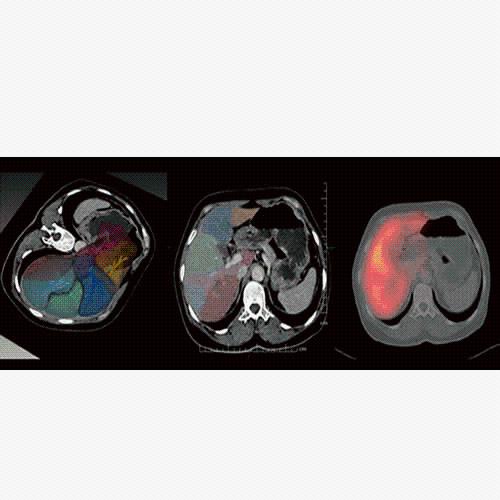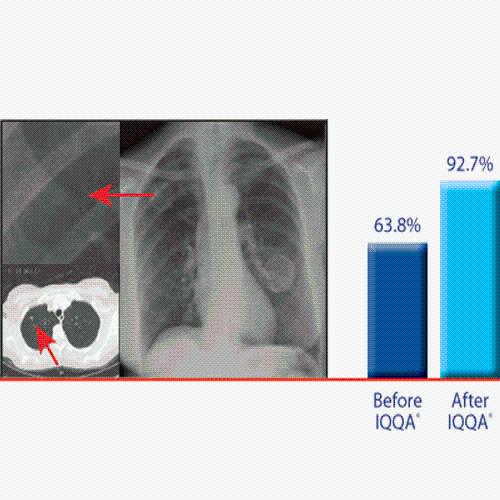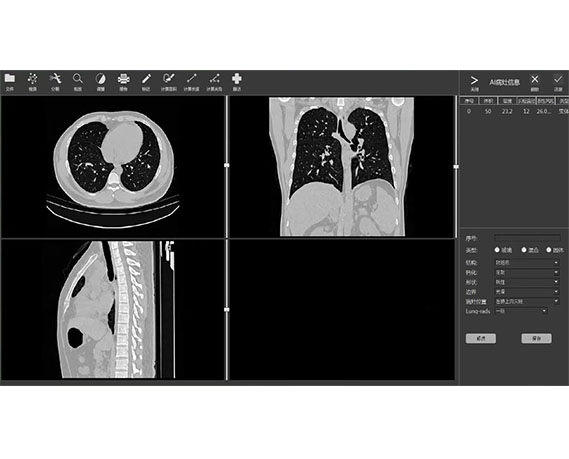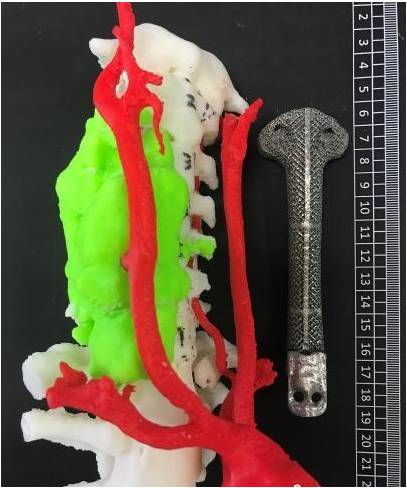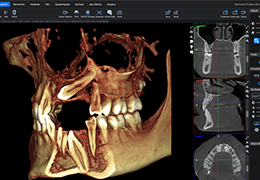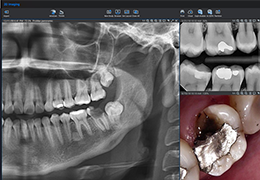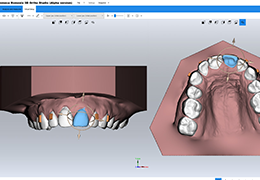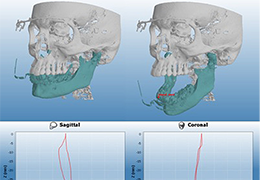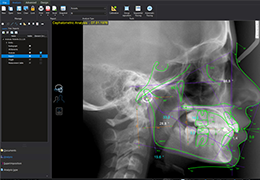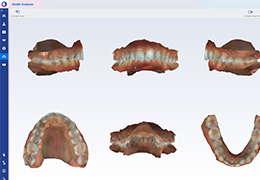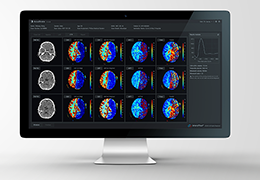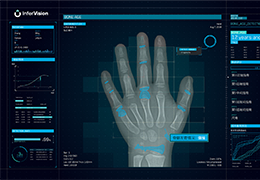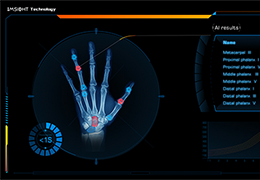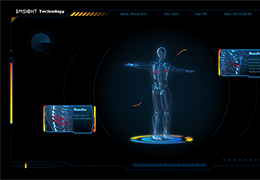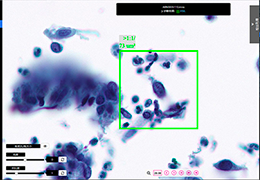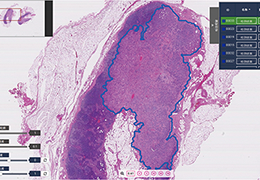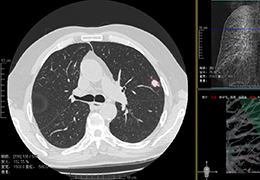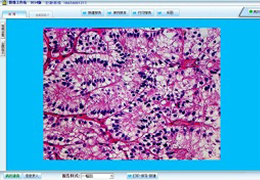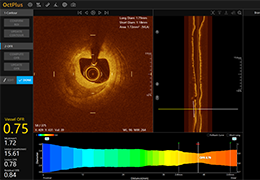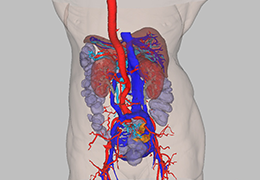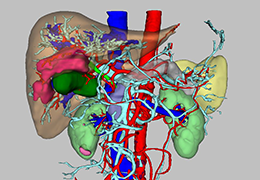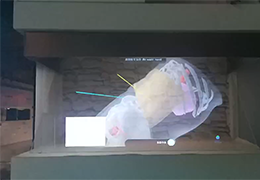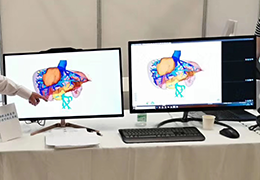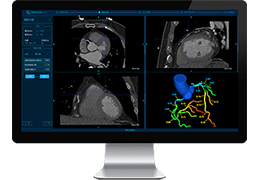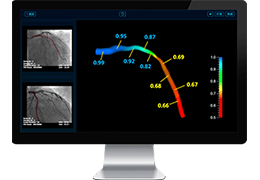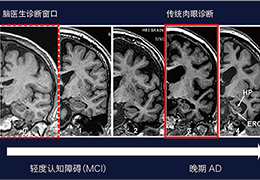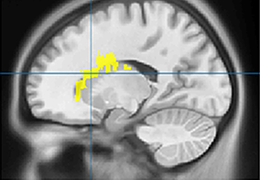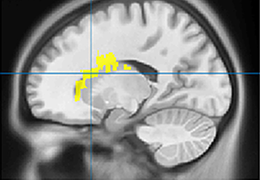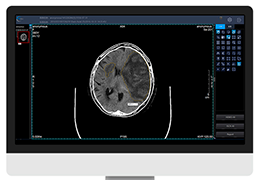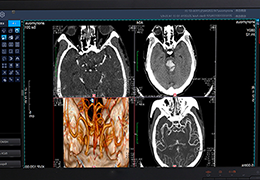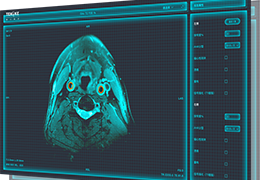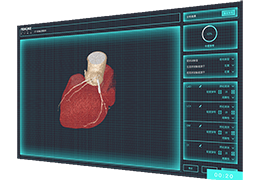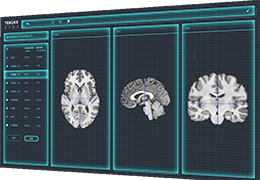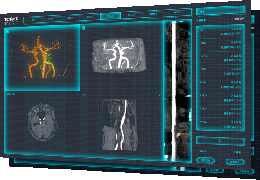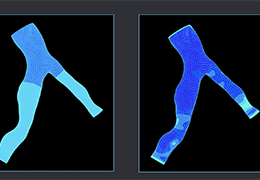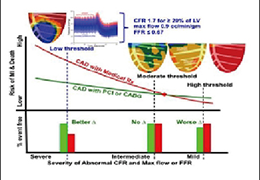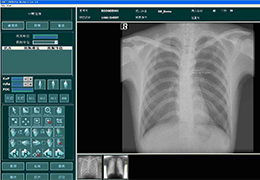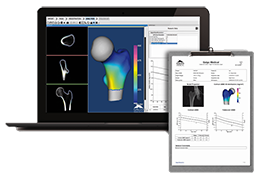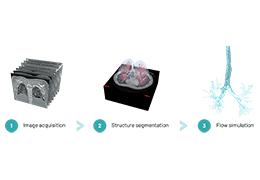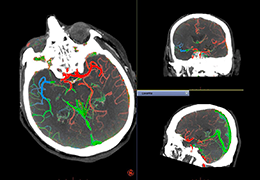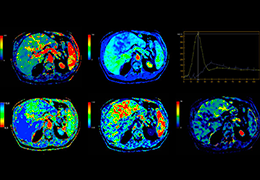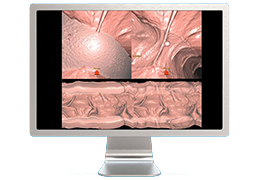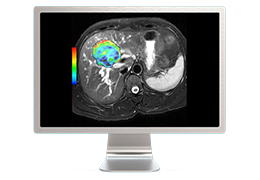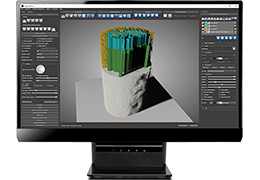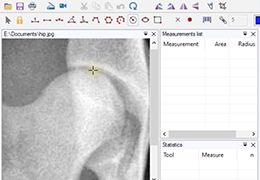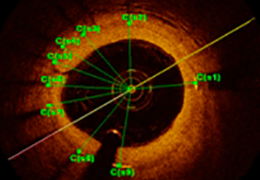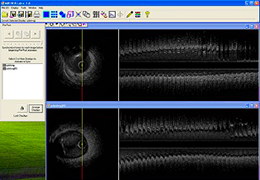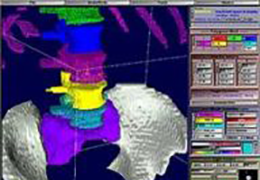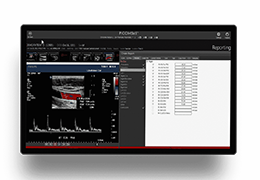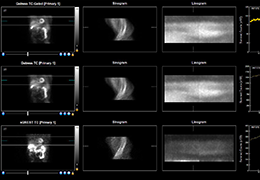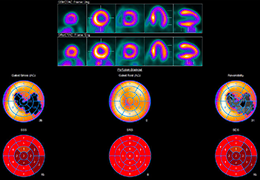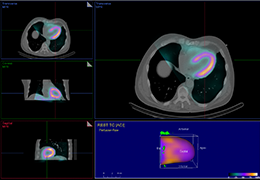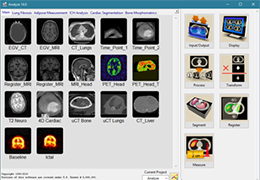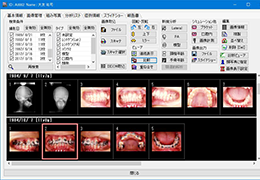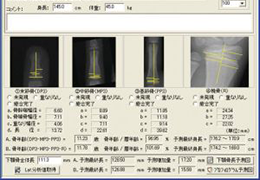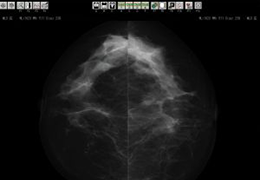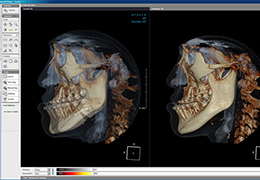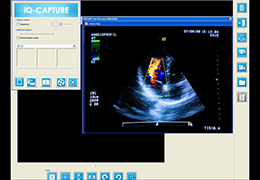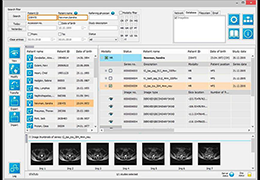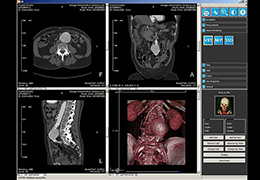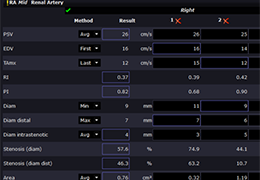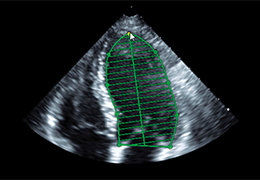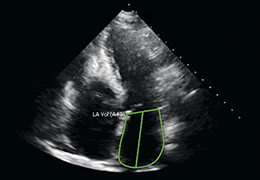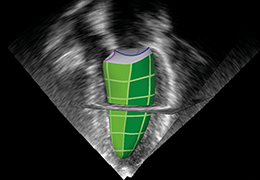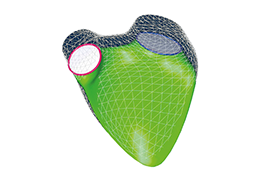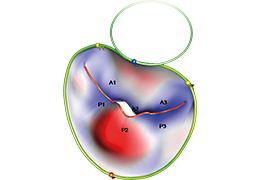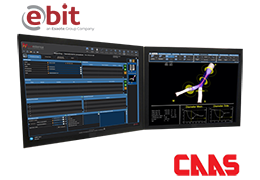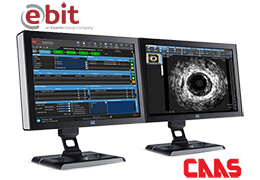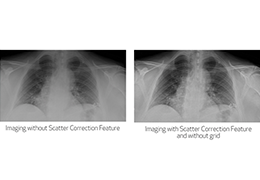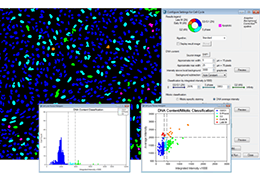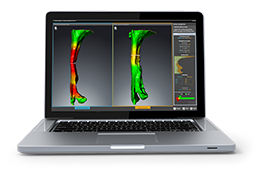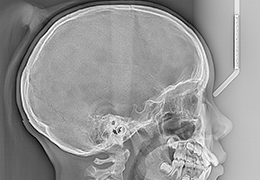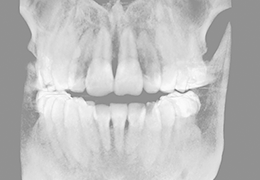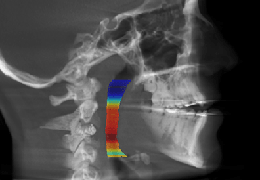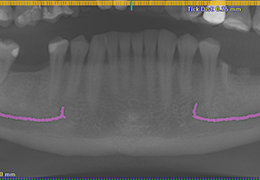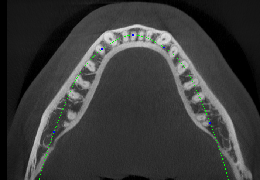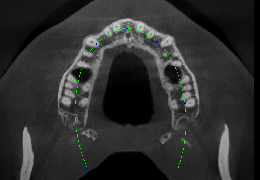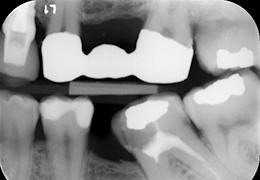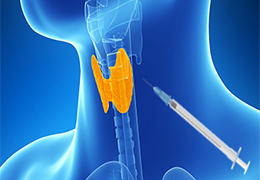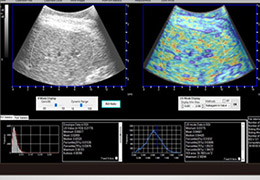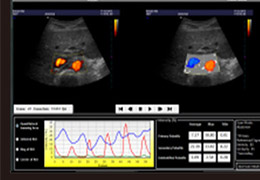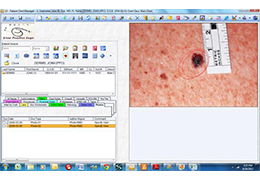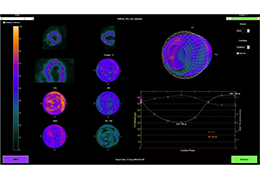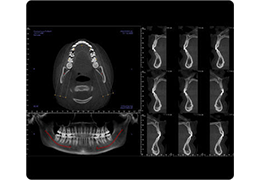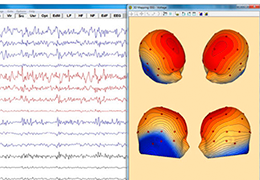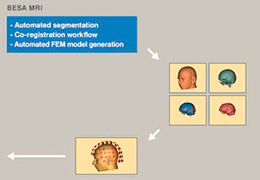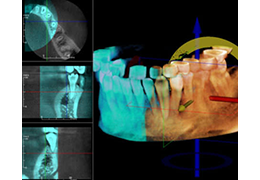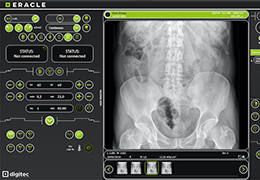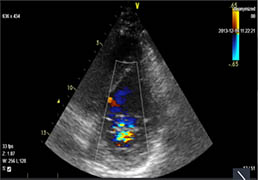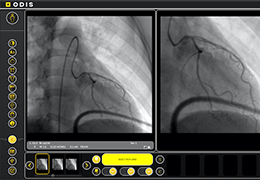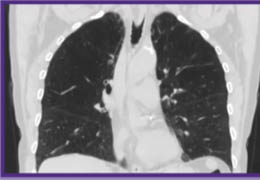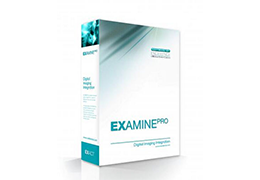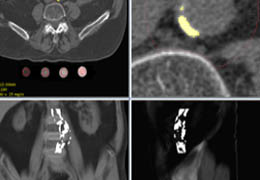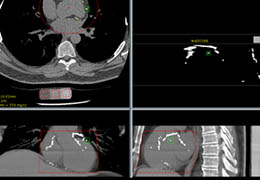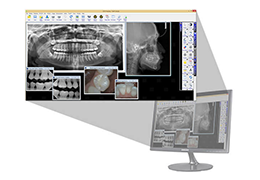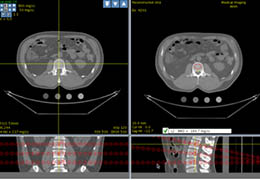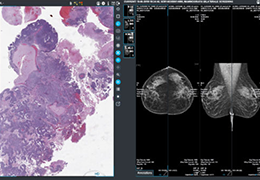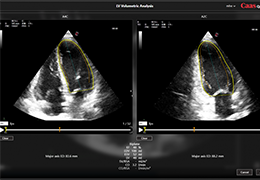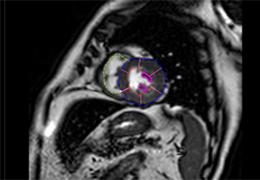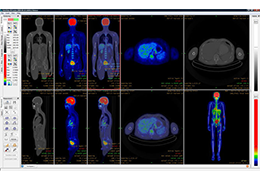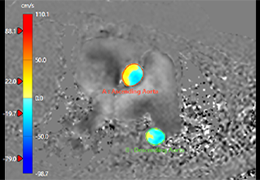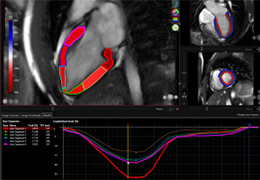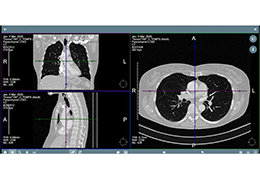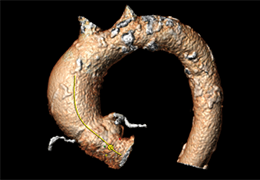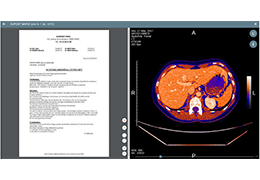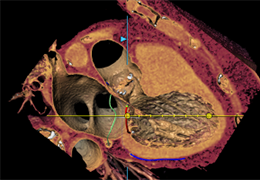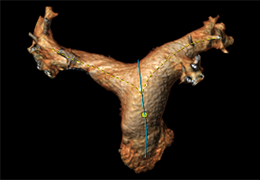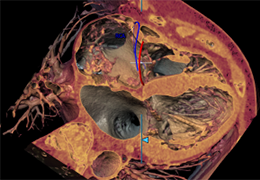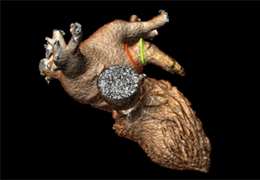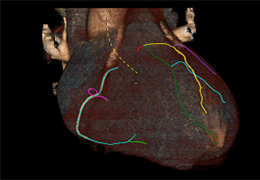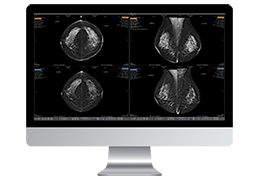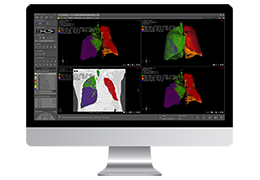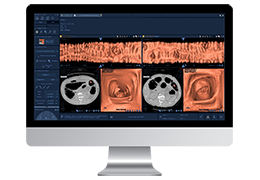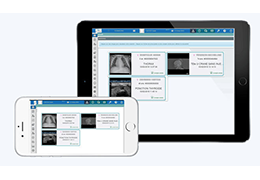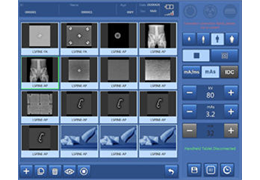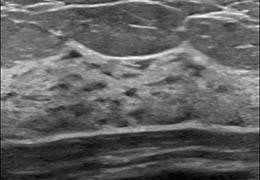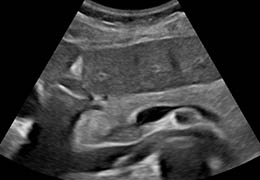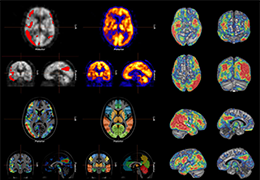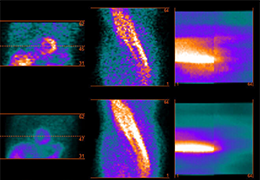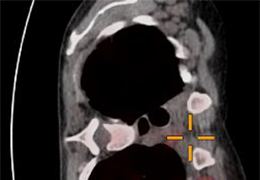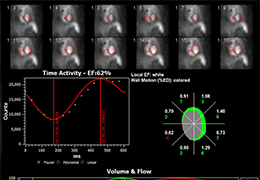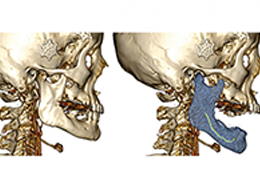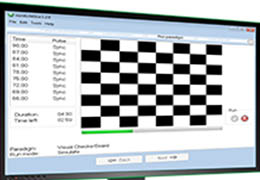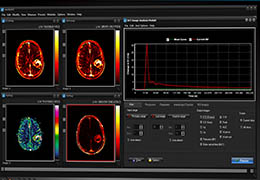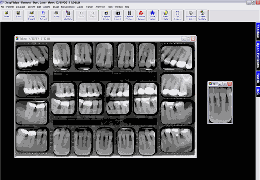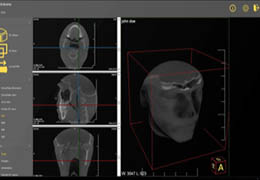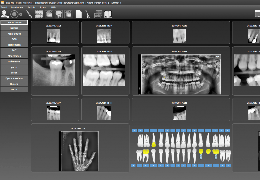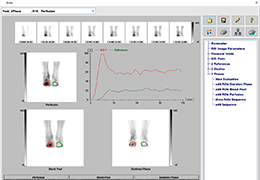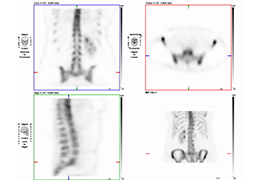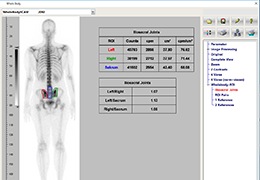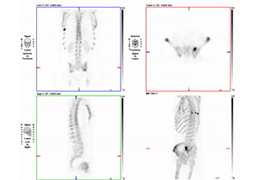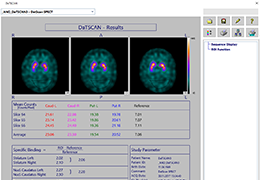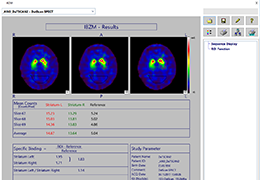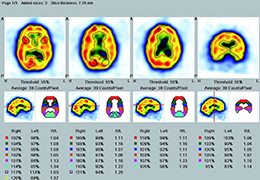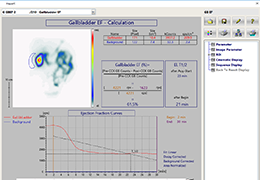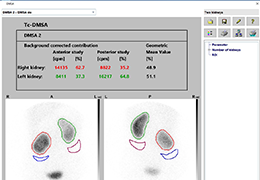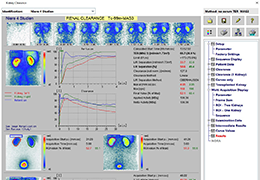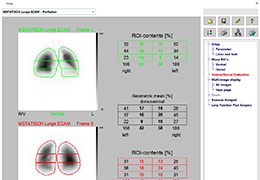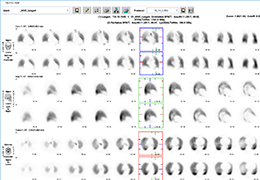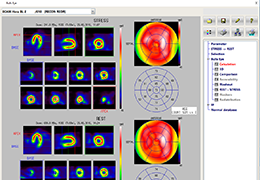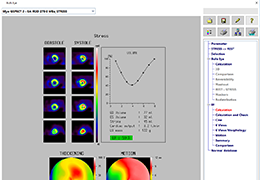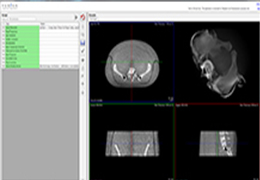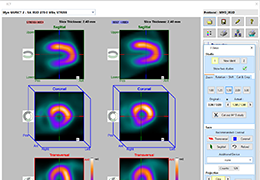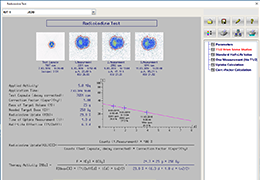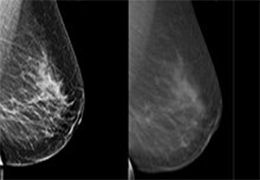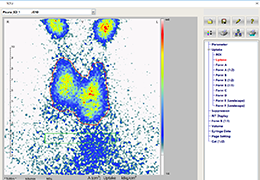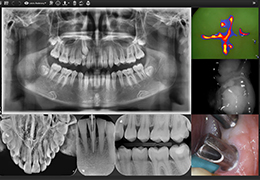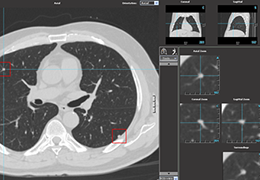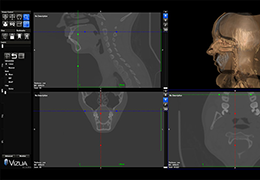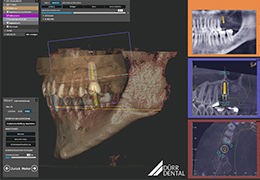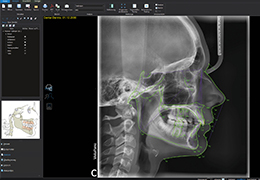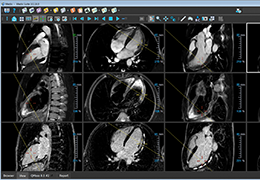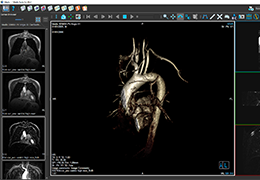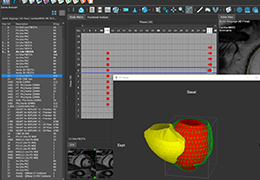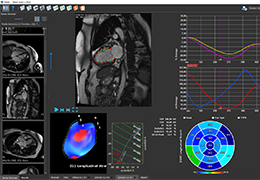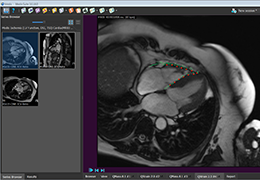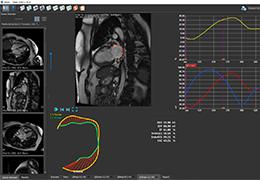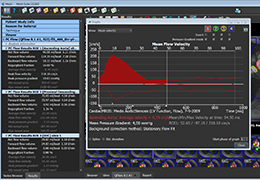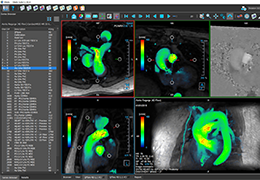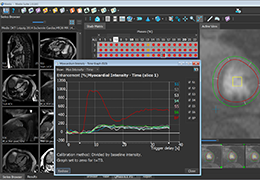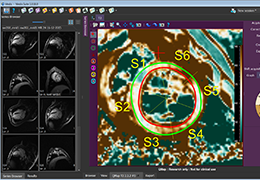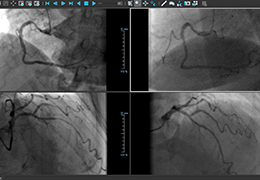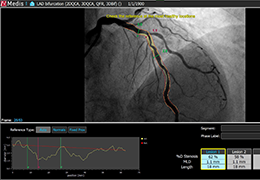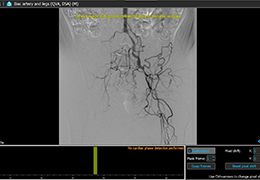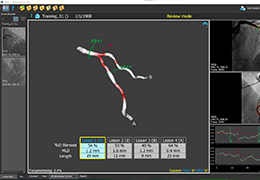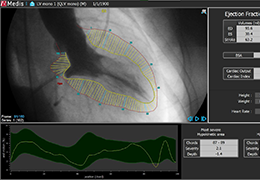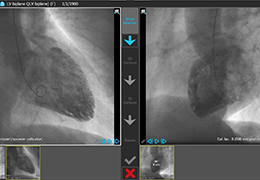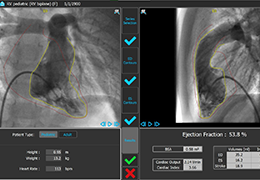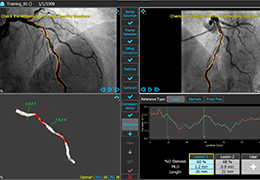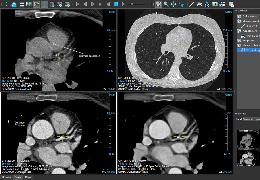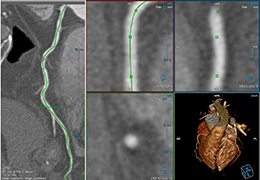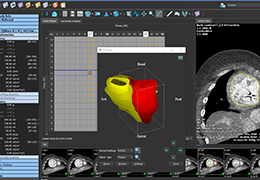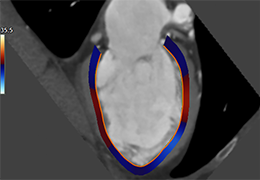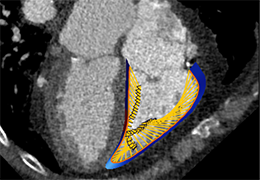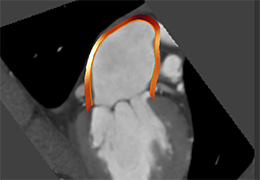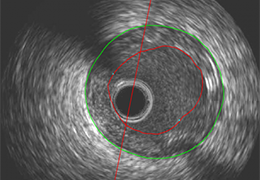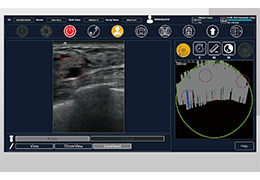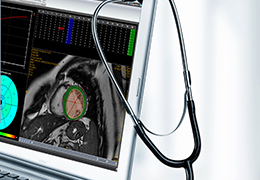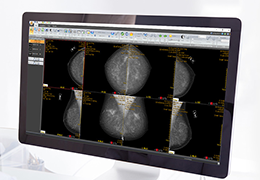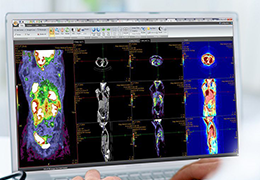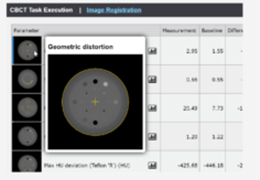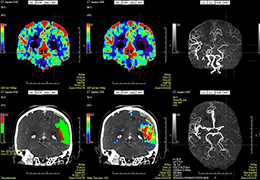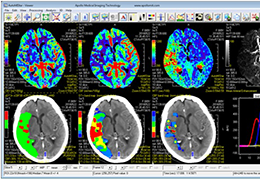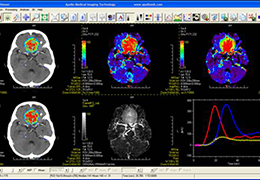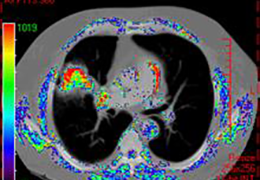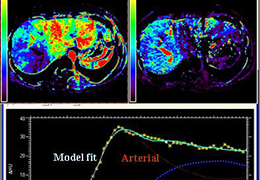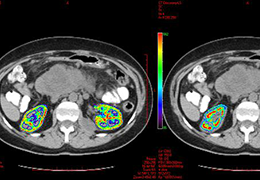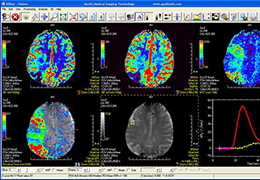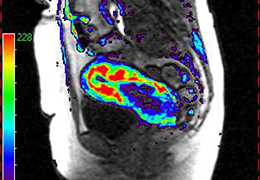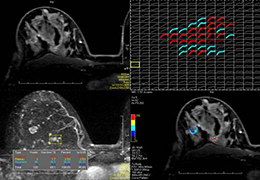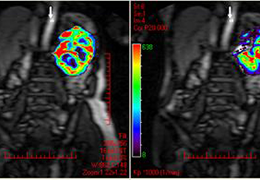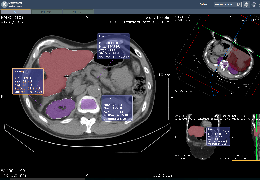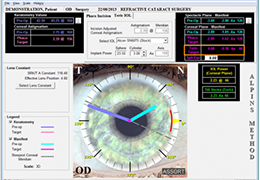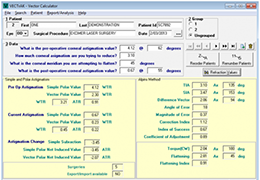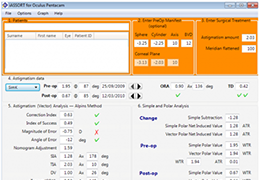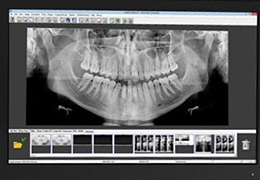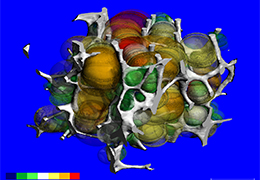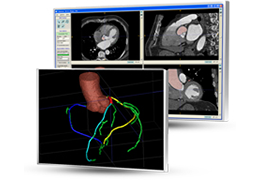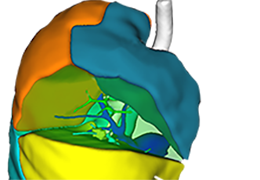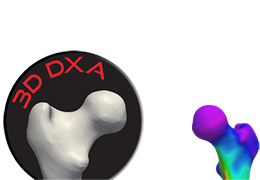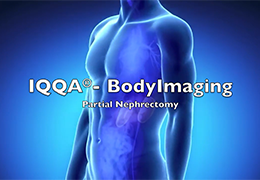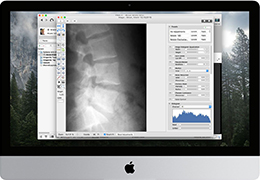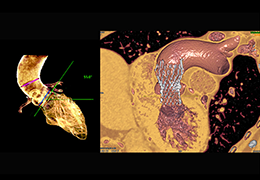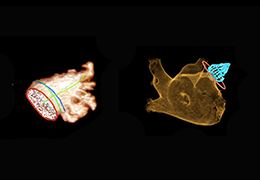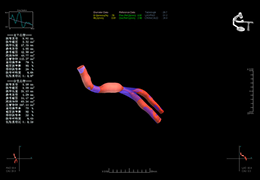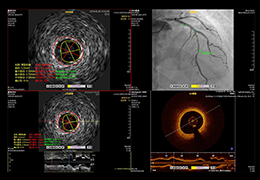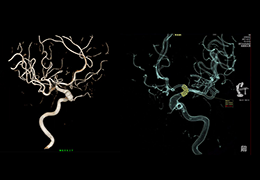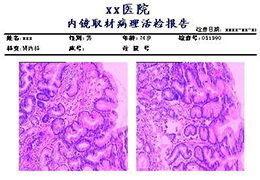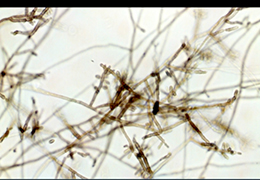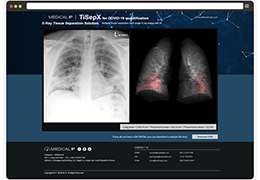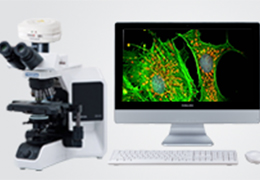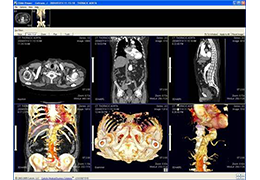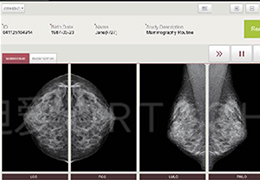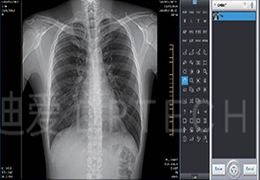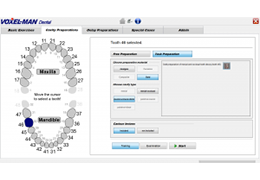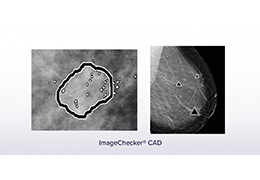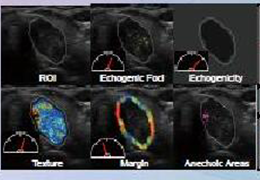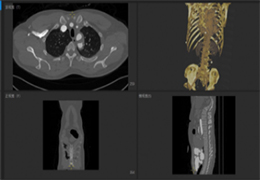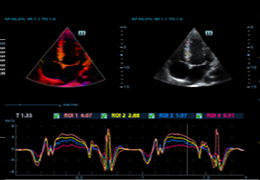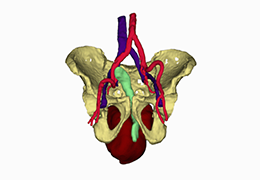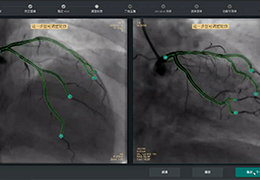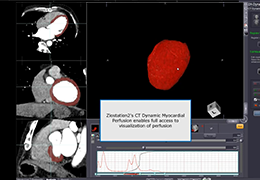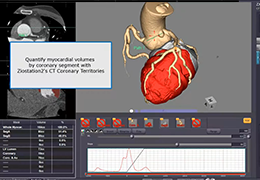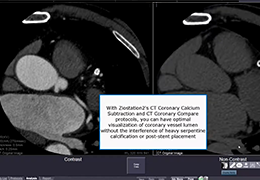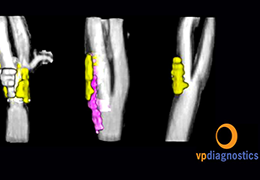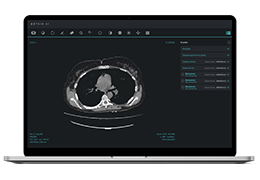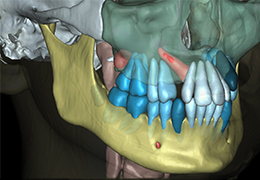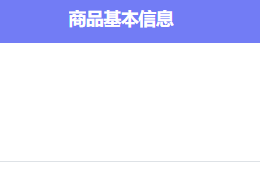OnDemand3D™
OnDemand3D™ is a complete imaging solution used by dentists, researchers, orthodontists and many others. It is a module-based software that allows DICOM data storage, access from anywhere in the world, and includes various customizable tools to help with diagnosis and treatment planning.

Each OnDemand3D module is designed for use in a specific dentistry field. Take a look at what we have to offer and create your own custom package to fit your diagnostic or research needs.
OnDemand3D Streaming
Starting with areas of high density, see the whole skull within one minute.
OnDemand3D Streaming, a unique DICOM streaming technology developed by Cybermed, enables you to access your patient data with incredible speed. OnDemand3D Server compresses DICOM data with the JPEG2000 algorithm and transmits the high density information first. Within a minute, you will be able to see the skull and start examining or planning for treatment. OnDemand3D continues to stream data by filling in the gaps during your examination.

[Progressive Loading by using OnDemand3D Streaming Technology]
Take advantage of OnDemand3D Streaming technology and access your data whenever and wherever you need with the highest speed available.
Implant Planning
OnDemand3D™ provides an all-in-one implant solution where you can plan your surgery and order a customized surgical template with your data all at a very reasonable price.
OnDemand3D™ is everything you need for planning your implant surgery. Mark the mandibular canal and place implant fixtures from our library of real-size implant fixtures of all major manufacturers on the market today. From the simulation, you can decide the implant fixture size and drilling depth and direction. Then place your surgical template order using In2Guide. Surgical templates made by Cybermed are clinically proven to be highly accurate and safe.

3D Zoom
Our 3D rendering technology allows for detailed zoom-in capabilities without resolution loss.
Instead of simply magnifying, 3D Zoom Cube re-renders the selected area producing a high-quality, sharp image. This intuitive tool makes it easy to navigate through the area as it allows you to examine from all sides of the cube. Start using OnDemand3D and experience the sharpest images on the market today.

3D Segmentation
Segment the mandible, any number of teeth, airways and more with advanced visualization options on OnDemand3D™.
One of our most powerful features is 3D segmentation and what makes it even better is that it is easy to use. Segmentation can be done based on the range of density values or based on connected regions with just a few mouse clicks.

Airway Volume Measure
The Segmentation tool in OnDemand3D™ provides volumetric information. Segment airways using the density values and OnDemand3D™ will provide the volumetric values for you. This feature can also be applied to the sinus, mandible and teeth.

Convert to STL
Convert DICOM data into STL data using OnDemand3D™ for use on CAD/CAM software and 3D printers.

[Example of converting DICOM to STL]

[3D model printed by using STL file]
Virtual Camera
OnDemand3D™ is capable of providing a virtual 3D camera and endoscopy view from DICOM data.
Virtual Endoscopy
A combination of CPR or Curved Planar Reformat features and virtual view technology make a virtual endoscopy possible. Simply draw a path with the CPR tool and OnDemand3D™ will create the Endo view for you to examine the airway.

[Virtual endoscopy of Airway]
Stitching
Do you own a cone beam CT with a small FOV (Field of View) but need data of an entire arch? Use the Auto-stitch tool to merge DICOM data.
Stitch multiple volumes of DICOM data seamlessly with OnDemand3D Fusion technology. OnDemand3D Fusion technology has been clinically proven to provide accurate results.

[Three data from CT with 51mm X 51mm FOV]

[Stitching three data seamlessly using OnDemand3D™]

[Five data from J. Morita Veraviewepocs 3De 40X80 FOV. Voxel size is 0.125mm, 512x512 matrix]

[Scout x-ray of five data]

[Result of stitching five data using OnDemand3D™. 780x610 matrix]
Superimposition
OnDemand3D™ allows you to compare two sets of DICOM data by superimposing pre-op and post-op results.
OnDemand3D™ can load two DICOM files at the same time for close comparison. The DICOM files can be of different modalities or taken at different times. To make it easier, use our automatic registration tool, and OnDemand3D™ will align the data for you.

[OMS evaluation]
This is a useful feature for orthodontists and implantologists for treatment evaluation.
Create a Movie Clip
Create movie clips from any view on any module for presentations and patient consultations.
Create a slide show of axial, sagittal or coronal images or a clip with 360 degree rotation of the 3D image, virtual endoscopy and more.

[QLB option window. If you create more images, movie clip will be smoother.]
Report
OnDemand3D™ makes reporting easier and simpler for clinicians by offering various templates for every use. Design your own report template with the X-Report Template Designer and simply drag-and-drop captured images. Reports can be saved both in the database and onto the computer in HTML, PPT or PDF format.
XReport
Design your own report template with XReport Template Designer. Once you create your report template, all you need to do is write your report and drag-n-drop images from OnDemand3D™. It is a simple and intuitive way to write your report while saving time.
You can save your report in XReport format as well as HTML and PPT. (PPT format requires Microsoft PowerPoint.)

[Designing Report Template from XReport Template Designer]
Real Size Printing
For many cases, you need to print your image in real size. OnDemand3D XReport supports Real Size printing. Just turn on the "Image Real Size" option from XReport. Images in XReport will be scaled and printed in real size.
 了解更多
了解更多
 了解更多
了解更多