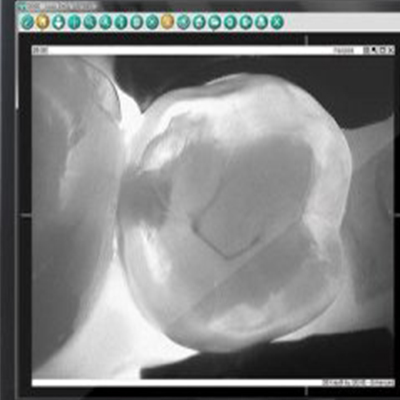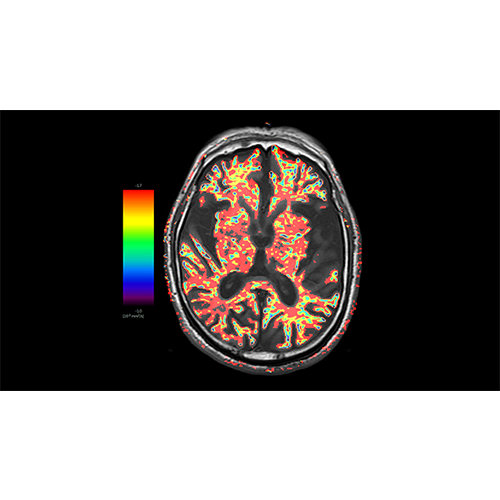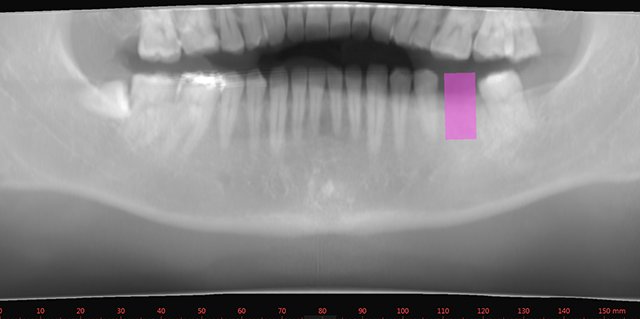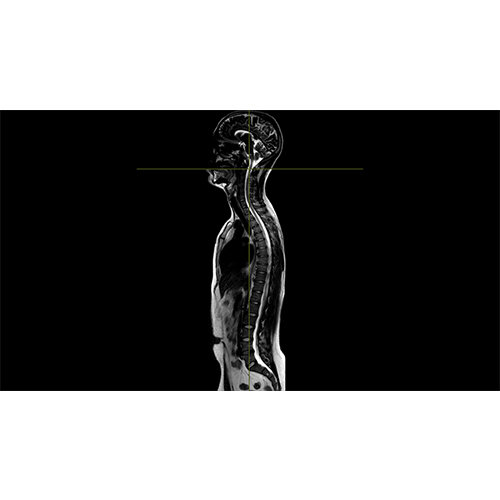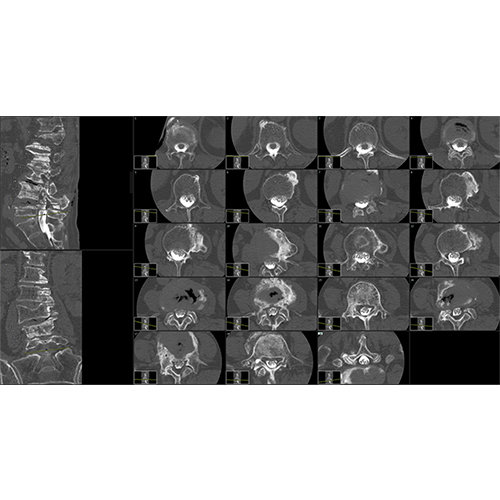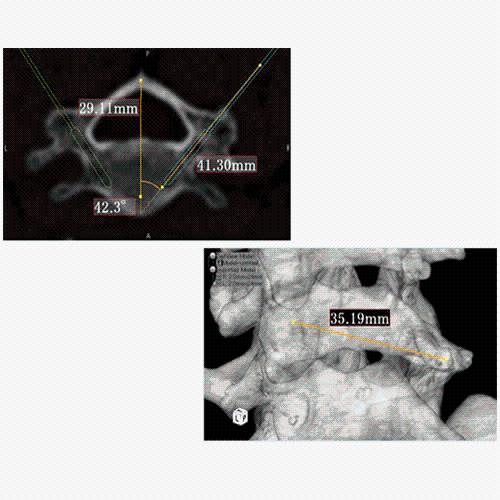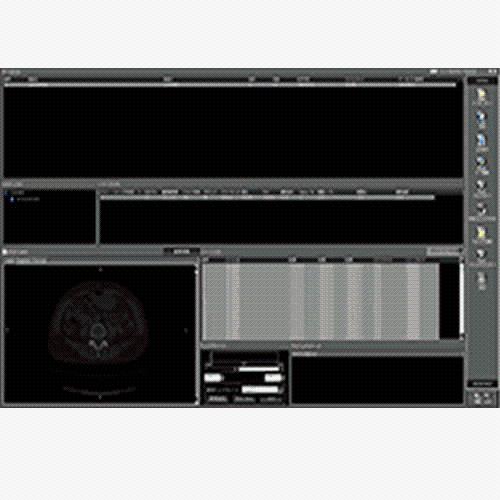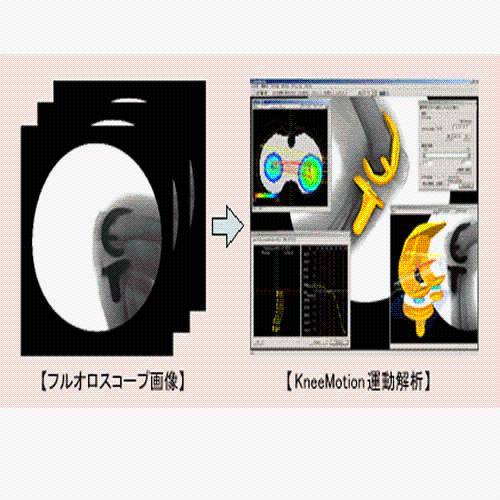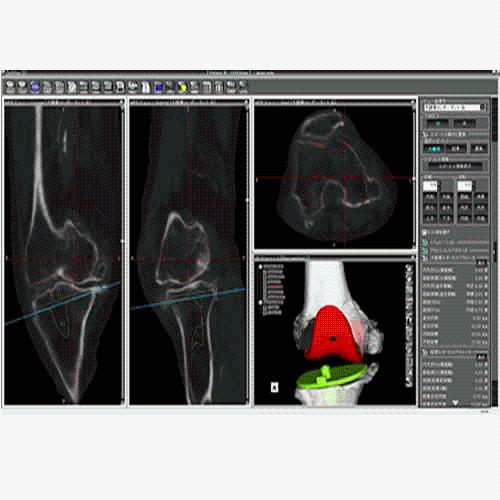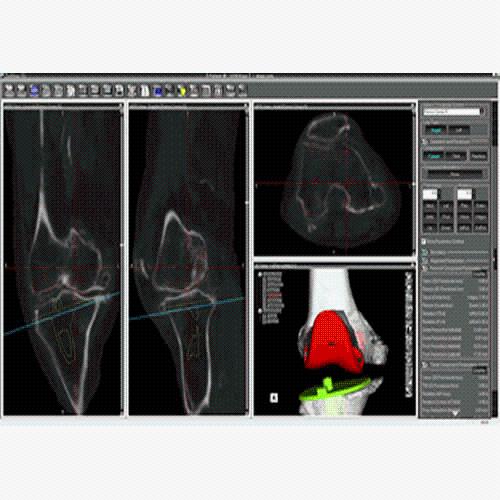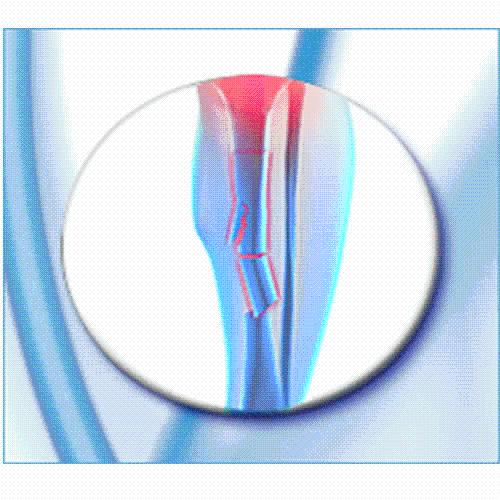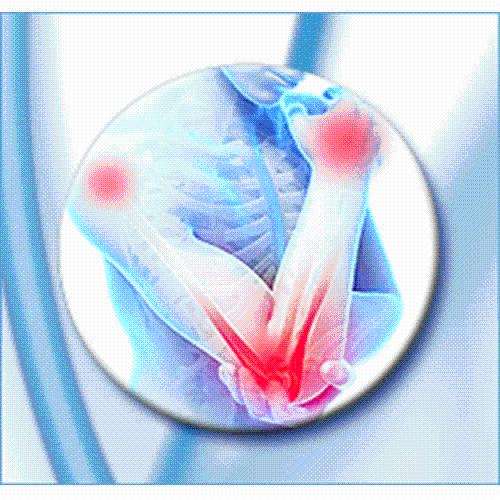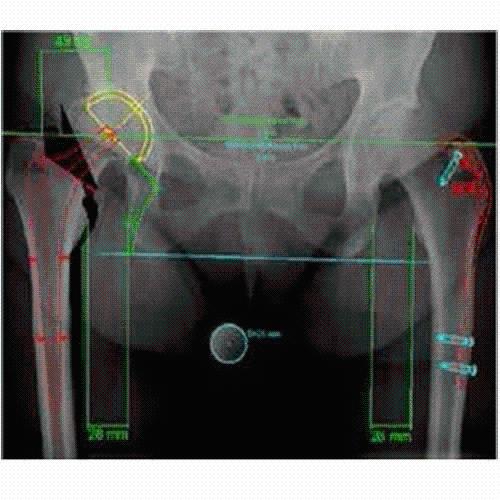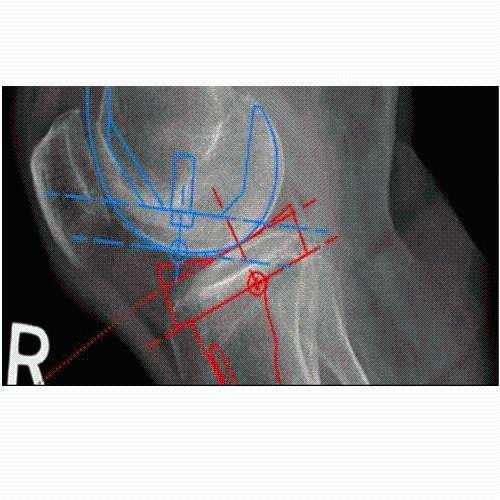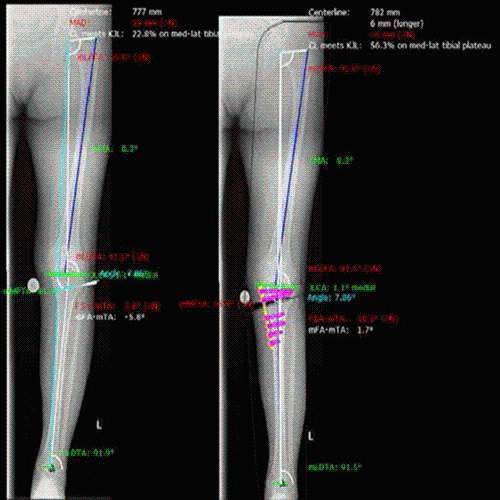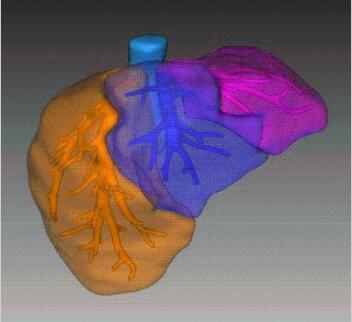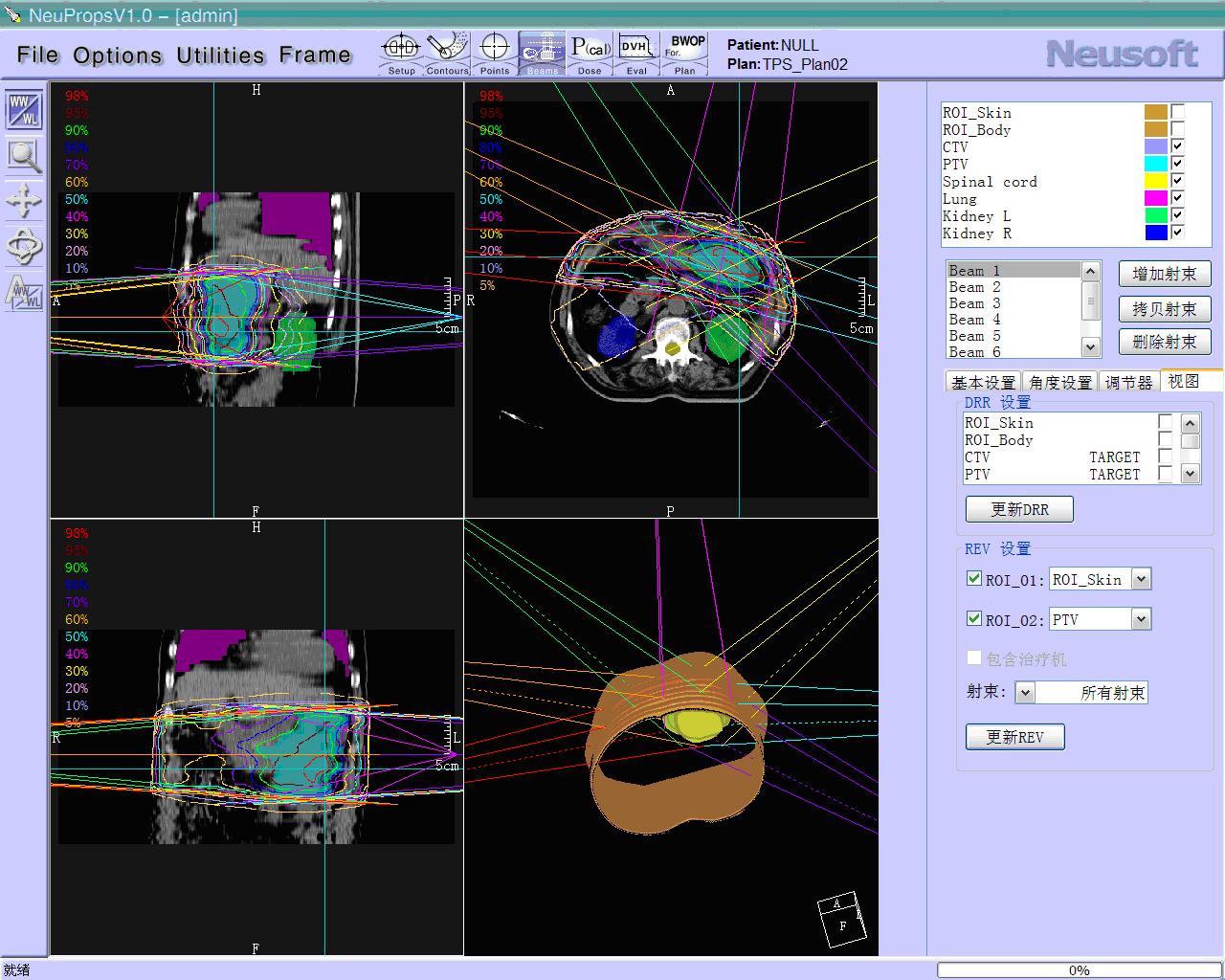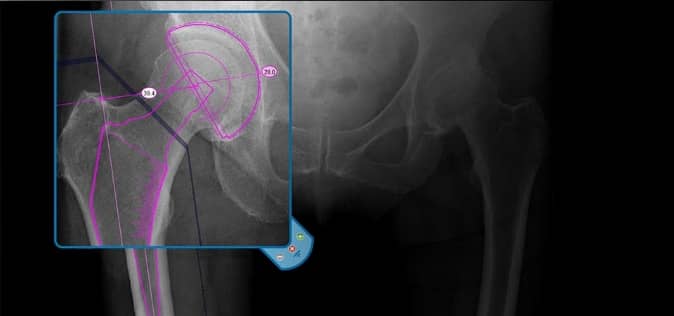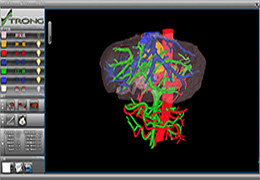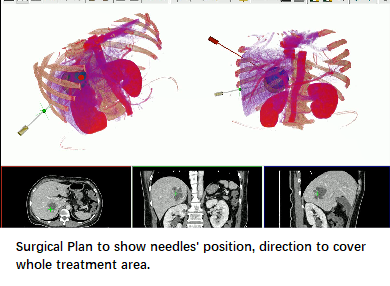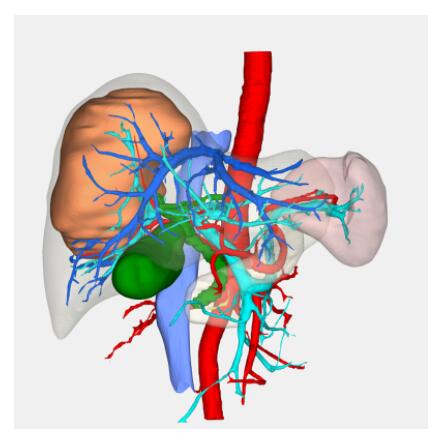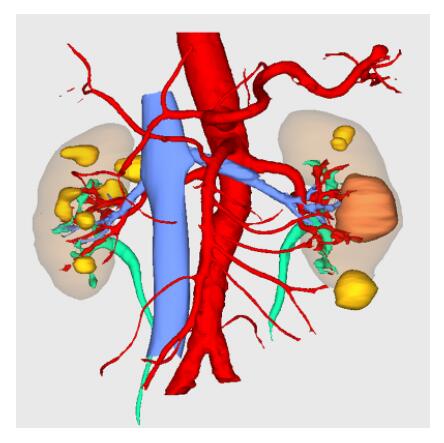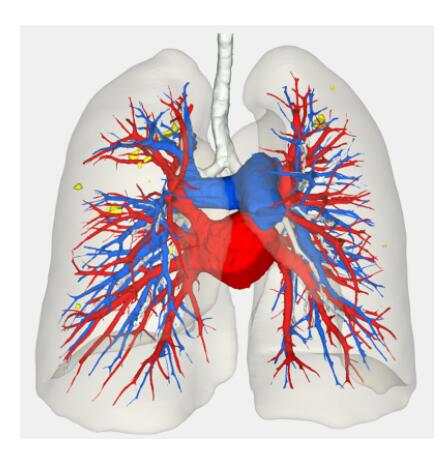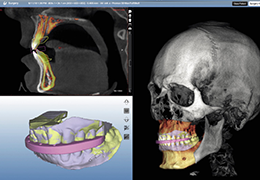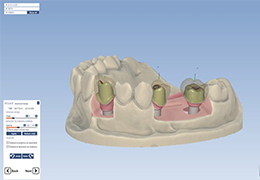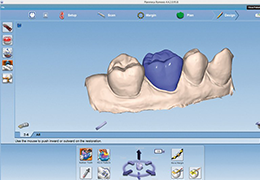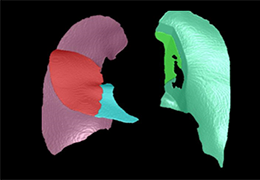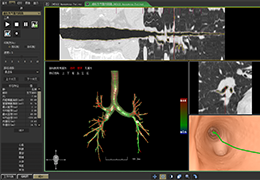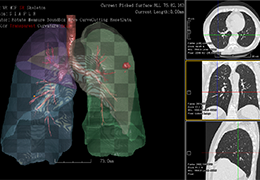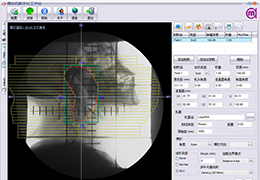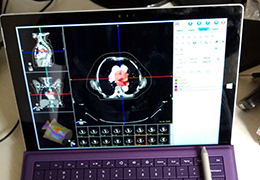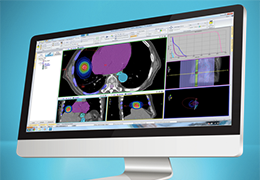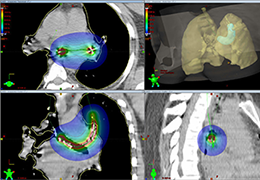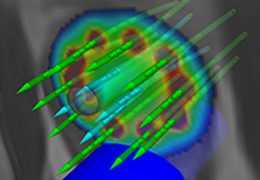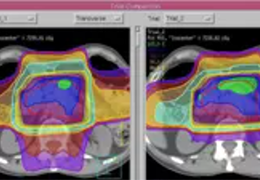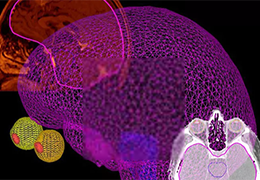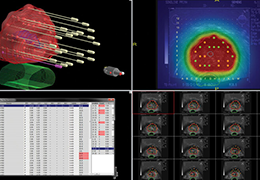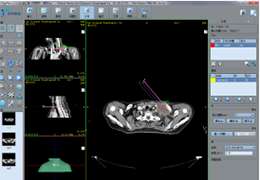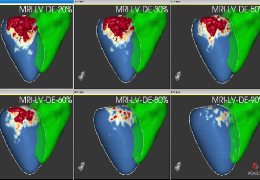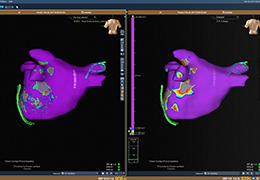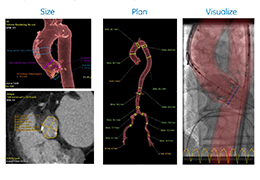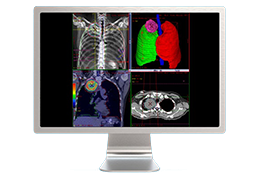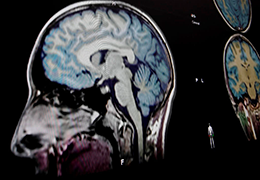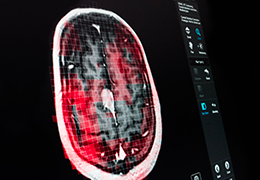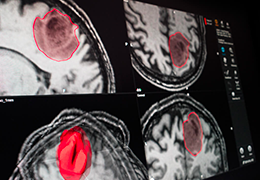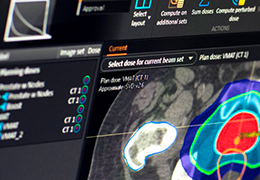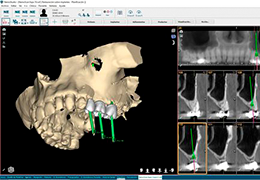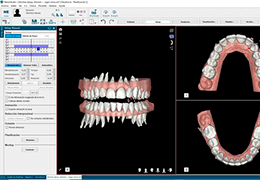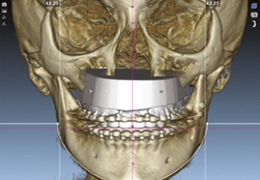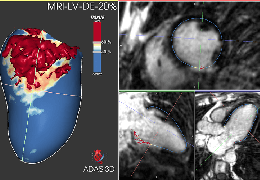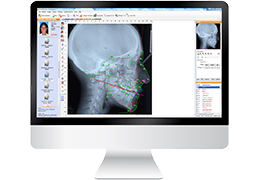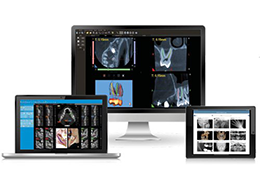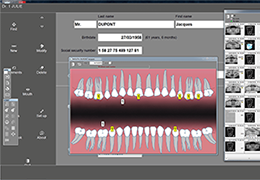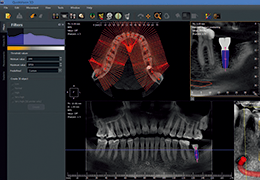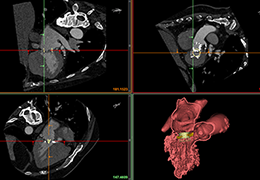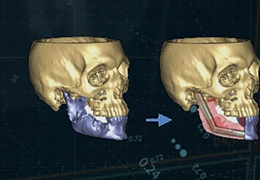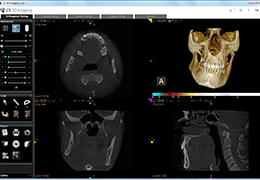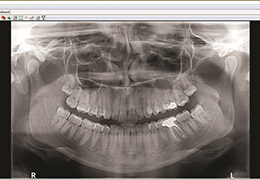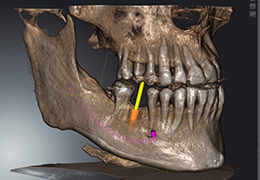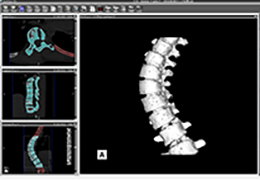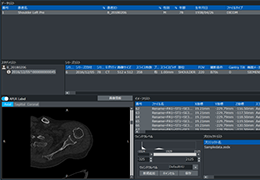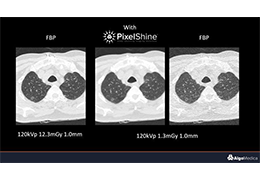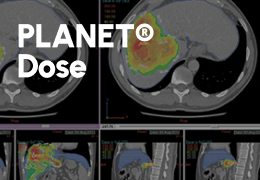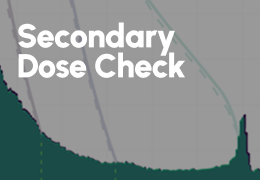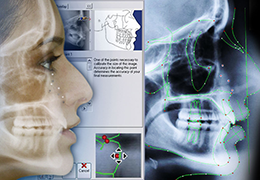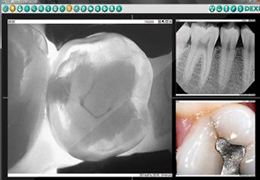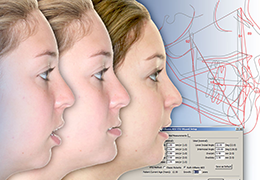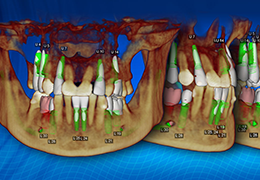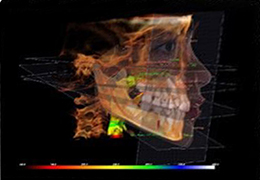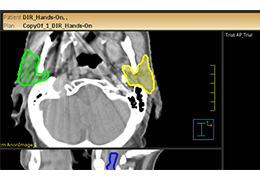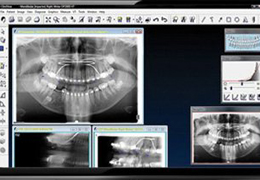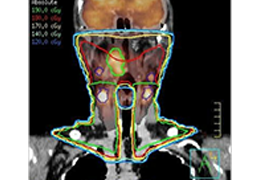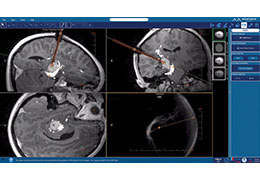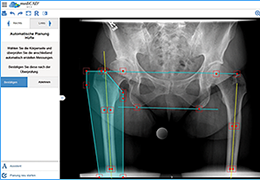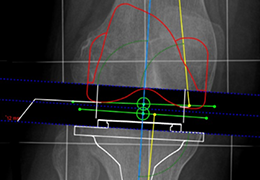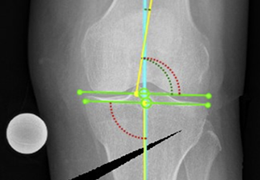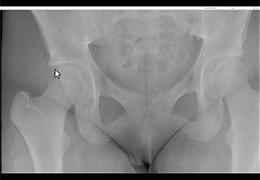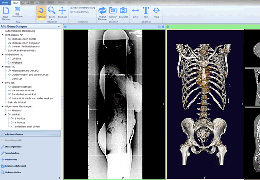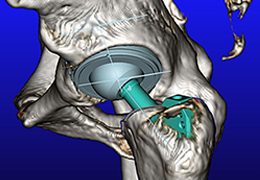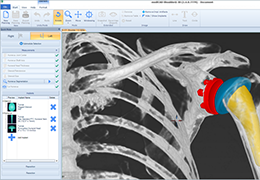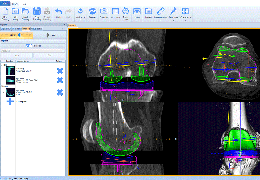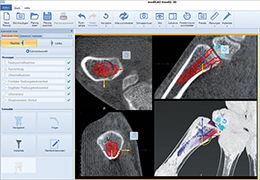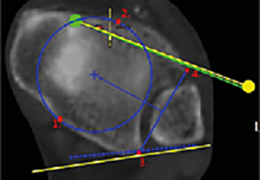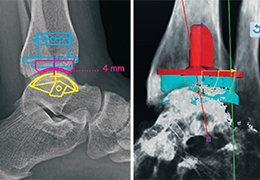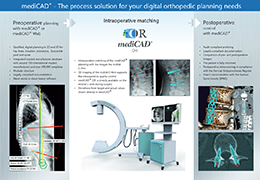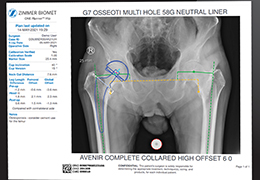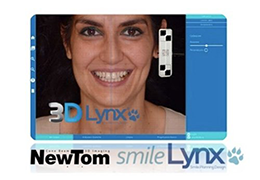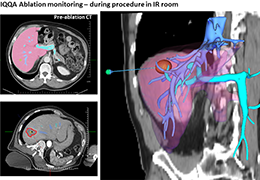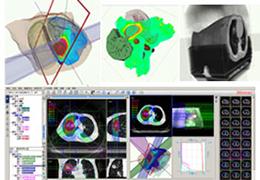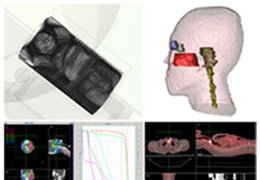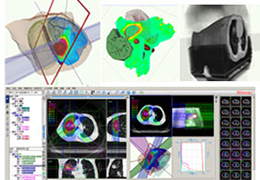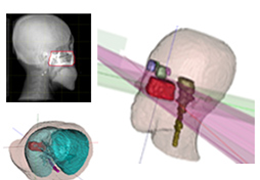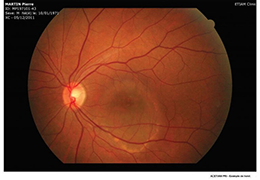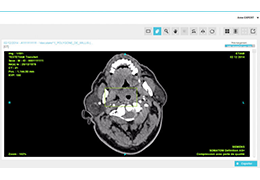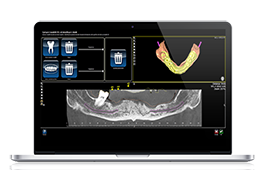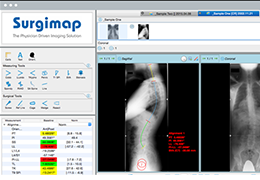Next-Generation Software Architecture With Exciting New Features
DEXIS™ Imaging Suite serves as a highly effective aid throughout the diagnosis, treatment, and treatment planning process.
DEXIS is pleased to introduce the all-new DEXIS Imaging Suite! Building on our legacy of having the easiest to use software with the fastest workflow,* this next generation software architecture brings exciting new features including:
A cosmetic imaging module
An enhanced implant planning module
Added video capabilities in DEXimage™ with select 3D products
The software’s intuitive interface and its outstanding automation will let you breeze through X-ray procedures. Most common tasks are done in two clicks or less. Built-in X-ray sequences allow taking series with the fewest holder changes. With the introduction of DEXIS Eleven, your workflow is further simplified with drag-and-drop tooth numbering and the new history view which lets you sort a patient’s images by date for fast search and retrieval of a particualar image from the past.
When the sensor detects radiation, the image is automatically saved, dated, tooth numbered, correctly oriented and mounted, all without the need to return to the keyboard. Images are conveniently displayed in their anatomical location.
As a powerful, centralized imaging hub for all patient images, DEXIS manages all digital images, including intra and extraoral radiographs, as well as intra and extraoral photographs.
Stored images can instantly be organized, retrieved, printed and shared with patients, colleagues and insurance carriers. You can export and e-mail a full-mouth or bitewing series, including annotations, as individual files or as a single image.
 Easy To Learn, Simple To Use
Easy To Learn, Simple To Use
DEXIS software is highly intuitive and easy to use. Most common procedures are done in 2 clicks or less. Its “1-Click Full-Mouth Series” makes it possible to reduce a 25-minute FMX procedure to just 5 minutes, start to finish.*
 Outstanding Automation
Outstanding Automation
When the sensor detects radiation, the image is automatically saved, dated, tooth numbered, correctly oriented and mounted, all without the need to return to the keyboard. Built-in X-ray sequences allow taking series with the fewest holder changes.*
 Increased Productivity
Increased Productivity
Images are available instantly after exposure, eliminating the wait and effort spent developing and mounting X-rays. If an image needs to be retaken, it can be done immediately. Large onscreen X-rays make patient communication more effective too.
 Modern Diagnostic Tools
Modern Diagnostic Tools
The magnification feature, along with a comprehensive set of image enhancement tools, provide support for clinical diagnosis, including the identification of apical and carious lesions, open margins, bone loss and furcation involvement.
 Centralized Patient Images
Centralized Patient Images
As a powerful imaging hub, DEXIS manages all digital images, including intra- and extra-oral radiographs, as well as intra and extraoral photos. Stored images can instantly be organized, retrieved, printed and shared with patients, colleagues and insurance carriers.
 ClearCapture™
ClearCapture™
This innovative method of image processing optimizes the signal path between image acquisition and on-screen display resulting in clear, highly detailed radiographs.
 PureImage™ Technology
PureImage™ Technology
The ability to see subtleties in X-rays is crucial to diagnosis, collaboration and patient communication. DEXIS hardware and software work in harmony to deliver the highest quality, most consistent images at the widest range of exposure settings.1
 Image Enhancement
Image Enhancement
ClearVu™, DEXIS’ acclaimed image enhancement tool, uses advanced algorithms to further define the radiograph, resulting in clinically meaningful images that are sharp, detailed and rich in contrast.
 Export/E-mail X-rays
Export/E-mail X-rays
Export a full-mouth or bitewing series, including annotations, as individual files or as a single image for convenient sharing and collaboration via e-mail. JPEG and TIFF formats are supported as well as DEX format.
 Tailored Solutions
Tailored Solutions
DEXIS accommodates the specific workflows of general dentistry and specialties including endodontics, periodontics, prosthodontics and oral surgery.
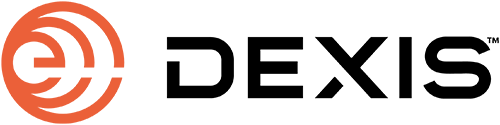 了解更多
了解更多
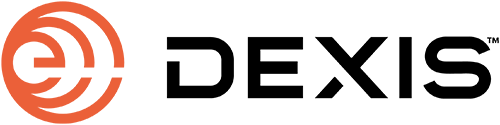 了解更多
了解更多