Gendex™ VixWin™ Platinum 3.5: Image Enhancement Tools
Learn the locations, details and how to properly utilize each VixWin Platinum image enhancement tool.
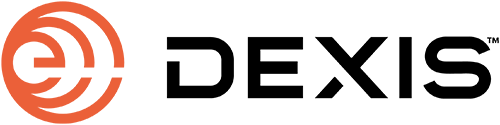 了解更多
了解更多
| 销售价格: | ¥ N/A |
| 商品编号: | AS-DEN-300-0864 |
| 软件语言: | 英文 |
| 器械分类: | II |
| 生产厂家: | DEXIS |
| 公司网址: | www.dexis.com |
| 认证信息: | CE/FDA |
| 系统要求: | Windows |
| 交付方式: | 下载安装 |
With cutting-edge tools and powerful features, Gendex™ VixWin™ Platinum software yields detailed images and the latest innovations every practice can benefit from. Clarity is easily enhanced for improved diagnostics while the user-friendly interface improves productivity.
Clinicians can easily enhance image clarity and definition for improved diagnostics
When capturing X-ray images in any series, the software automatically saves, orients, and properly mounts the image
Integrates with all major practice management programs
User-friendly icon graphics
Spine Compensation tool improves digital pan quality
Auto-advance and auto-rotation for capturing series
Did You Know? The latest version of VixWin Imaging Software includes a new Image Capture module which seamlessly integrates with DEXIS CariVu™. Utilizing transillumination technology, CariVu detects caries and cracks earlier and more precisely than by using radiographs alone, with no ionizing radiation. Learn more about DEXIS CariVu.

Featuring more than 70 improvements over VixWin™ Pro, VixWin Platinum takes digital imaging to the next level and makes it easy for users to take full command of their radiographs. With breakthrough tools, such as the Optimizer and Spine Compensation features, clinicians can easily enhance image clarity and definition for improved diagnostics. The Spotlight feature further enhances image detail by maximizing the contrast in a localized, user-definable area.
Newly developed, intuitive icons and toolbars allow users to quickly identify and access tools for image applications, reducing task times and increasing productivity. While all dental professionals benefit from this adaptable, user-friendly interface, new users will especially appreciate the short learning curve that makes the adoption of digital imaging an enjoyable experience.

Dental team members can set their own series sequence and easily access their most frequently used mounts with Quick Mount Selector. When capturing X-ray images in any series, the software automatically saves, orients, and properly mounts the image. VixWin Platinum then auto-advances to the next position — no further interaction with the computer is required.

The all-new VxLink module seamlessly integrates VixWin Platinum with all the major practice management programs. Using the VxLink, the selected patient information in the PM software is shared with VixWin Platinum, allowing easy access to all the patient's clinical images.
Workstation Requirements | Minimum Requirements | Recommended |
Processor | Pentium® 4, 2.0 GHz | Intel® Core™ i3 or higher |
Memory | 512 MB | 4GB or higher |
Hard Disk | 6 GB | 512GB or larger |
Display Settings | 800 x 600 at 24‑bit true color | 1024 x 768 at 32‑bit true color |
Video RAM | 4 MB | 8 MB |
Monitor | SVGA with 0.25/0.26 dot pitch | SVGA with 0.25/0.26 dot pitch |
CD-ROM | CD-ROM 6X | CD/DVD Drive: 4x DVD‑ROM |
PC Connection | 10/100BASE-T (Ethernet RJ-45) | 100/1000 baseT network cards |
Server Requirements | Minimum Requirements | Recommended |
Operating System | Microsoft® Windows® 2K Server | Microsoft Windows 2K Server |
Processor | Pentium® 4, 2.0 GHz | Intel Core™ i5 or higher |
Memory | 1 GB | 8GB or higher |
Hard Disk | 30 GB | 1TB or larger |
Display Settings | 800 x 600 at 24‑bit true color | 1024 x 768 at 32‑bit true color |
Video RAM | 4 MB | 8 MB |
Monitor | SVGA with 0.25/0.26 dot pitch | SVGA with 0.25/0.26 dot pitch |
PC Connection | 10/100BASE-T (Ethernet RJ‑45) | 100/1000 baseT network cards |
![]()
Newly designed icon graphics provide an intuitive, user-friendly software environment
Fully customizable interface enables users to set background color, icon size, and toolbar functions

Optimizer tool for improved clarity and definition of images
Spine Compensation tool for impr
Gendex™ VixWin™ Platinum 3.5: Image Enhancement Tools
Learn the locations, details and how to properly utilize each VixWin Platinum image enhancement tool.
Gendex™ VixWin™ Platinum 3.5: Patient Entry
In this video you'll learn how to enter new patients into VixWin Platinum and how to properly use and navigate the patient list.
Gendex™ VixWin™ Platinum 3.5: Customizing the Workspace
Learn how to quickly customize and organize the VixWin Platinum workspace.
VixWin Platinum 3 5 - Capturing a Full Mouth Series
In this Training Series video, you'll be shown the different techniques and methods for acquiring a full mouth x-ray series using VixWin Platinum 3.5.
VixWin Platinum 3.5 - Calibration, Measurement, and Magnification
In this Training Series video, you'll be shown how to use the Calibration, Measurement and Magnification tools within VixWin Platinum 3.5.
VixWin Platinum 3 5 - Acquiring Images in the Windows Layout View
In this VixWin Platinum 3.5 Training Series video, you'll learn how to acquire images in the Windows
What is VixWin Platinum?
Brought to you by Gendex™, VixWin™ Platinum 2D imaging software takes digital imaging to the next level, making it easy for users to take full command of their radiographs. With breakthrough tools, such as the Optimizer and Spine Compensation features, clinicians can easily enhance image clarity.
What is new about VixWin Platinum?
VixWin Platinum now fully integrates with DEXIS™ CariVu, the innovative transillumination caries detection device, through the new Image Capture Module.
What is required to get the new Image Capture module in VixWin to work?
VixWin Platinum 3.6.2 is required to operate the new Image Capture module. Any VixWin Platinum customer can upgrade to VixWin Platinum 3.6.2 for free. Click here to visit the downloads site.
A VixWin Pro/2000 owner can upgrade to Vixwin Platinum 3.6.2 for a fee. Contact your dealer or KaVo Kerr Imaging sales representative for pricing and purchase details.
If your attempt to install your software upgrade is unsuccessful, call KaVo Kerr Tech Support at 888-ASK-KAVO for assistance.
How do I purchase the Image Capture module?
You will be prompted to download Image Capture when you open VixWin 3.6.0 and click on the Image Capture icon in the toolbar. Your existing Platinum license will carry over to your new upgraded version—no additional purchase is necessary for the Image Capture module.
If you are a new VixWin Platinum user, you have 30 days to purchase the software module through your dealer or KaVo Kerr Imaging sales representative. When you receive you serial/license number, simply register online.
Does the VixWin Image Capture module support intraoral cameras?
No, but VixWin supports some intraoral cameras through GxPicture. However, not all third-party cameras are supported. For more details or specific inquiries, please call 888-ASK-KAVO.
How is VixWin Image Capture different than DEXcapture?
This module is just like DEXcapture, but with limited features. For example, VixWin Image Capture does not support side-byside X-ray comparison and does not support intraoral cameras.
Does a CariVu purchase include training?
Yes, a customer’s first purchase includes complimentary CariVu training.
文件类型:产品手册
语言:英语(英国),英语(美国)
发布日期:
2015 年 8 月 13 日,星期四 - 06:08
文件大小:
0.44 兆字节
VixWin™ Platinum 结合了尖端工具和强大的功能,可生成清晰、清晰的图像。凭借对 VixWin™ Pro 的 70 多项改进和新的省时工具,每次实践都将受益于最新的成像创新。
查看更多
文件类型:使用说明 (IFU)
语言:英语(美国)、法语(加拿大)
发布日期:
2019 年 3 月 15 日,星期五 - 07:03
文件大小:
2.98 兆字节
VixWin Platinum Image 捕获用户手册详细安装和使用。
VixWin Platinum - KaVo 软件管理器 1.1.3
文件类型:软件
语言:英语(美国)
发布日期:
2020 年 9 月 4 日,星期五 - 01:09
文件大小:
83.62 兆字节
该软件包使用 KaVo 软件管理器来安装软件成像应用程序和传感器驱动程序的最新版本。需要 Internet 连接才能运行此软件包。
文件类型:软件
语言:英语(美国)
版本:
3.6.3-10
发布日期:
2020 年 2 月 25 日,星期二 - 01:02
文件大小:
429.51 兆字节
VixWin Platinum 3.6.3 包括: • 支持 GxPicture 4.0.1 • DEXIS Titanium 和 KaVo IXS 的默认优化器设置
文件类型:软件
语言:英语(美国)
版本:
3.3
发布日期:
2017 年 4 月 12 日,星期三 - 01:04
文件大小:
227.01 兆字节
与 Windows® 8 兼容的 VixWin Platinum。下载此软件即表示您同意以下条款: 不要安装 VixWin™ Platinum 3.3,除非您使用的是已注册的先前版本的 VixWin Platinum。如果您使用的是 VixWin Pro 或 VixWin 2000,请拨打 1-888-ASK-KAVO 联系您的 Kavo 销售代表以获得升级到 VixWin Platinum 的帮助。
查看更多

非常抱歉,您只有购买软件后才能查看完整软件教程!
| 版本号 | 软件大小 | 下载地址 |
|---|
| 版本号 | 软件大小 | 下载地址 |
|---|





